
The world of Google Ads managers is divided into two. Those who swear by manual bidding, and those who happily use automation. I belong to the later camp. Sure, I’ll use manual bidding in certain situations, but an automated bidding strategy with solid conversion tracking is hard to beat.
But while I’m an automation friendly fella, controlling costs per click is mega important. Often, automated bidding strategies in Google Ads will let CPCs rise, click number fall and ultimately budgets to be used ineffectively. The good news? Using automated bidding doesn’t mean giving up control on high CPCs. Here’s how to do it.
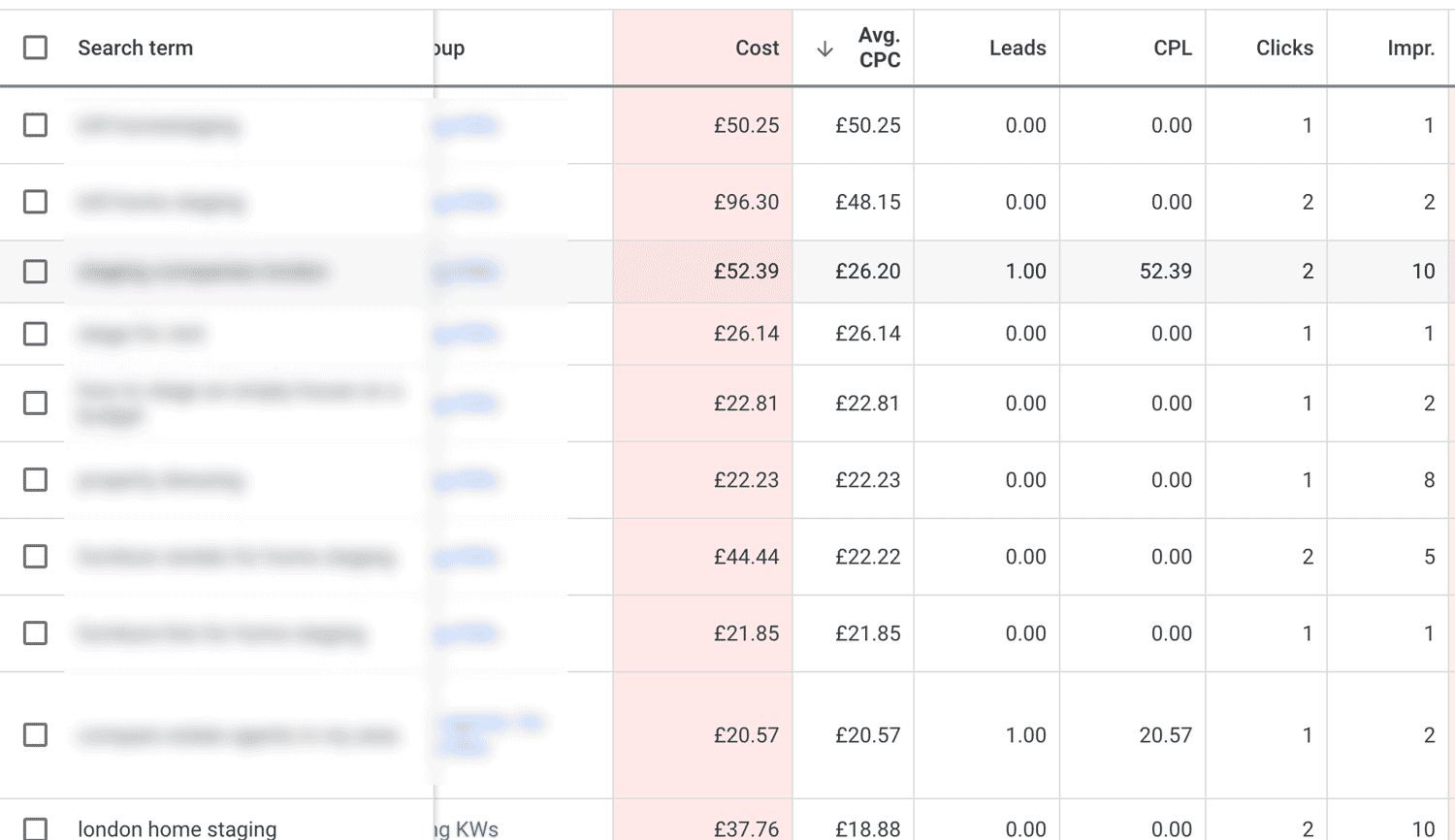
The average CPCs for these search campaigns was £3 but some CPCs around over x10 the average without any conversions.
Average CPCs (cost per click) can give you a very good indication of your CPCs in general. What they don’t show you, is if you’ve randomly getting extremely high individual clicks that eat up your budget. You might find that these abnormal clicks can cost you several times more than the average you’re seeing, and can sometimes gulp your daily budget in one or two goes.
To audit peak CPCs in Google Ads, open a search term report. Arrange the rows by average CPC descending. You can now view the most expensive clicks in your campaign.
Tip! If you're looking at search terms for several campaigns or ad groups, ad columns for campaigns and ad groups. This will allow you to see more segmented data and more 1 click search terms where the high cost isn't averaged down.
By definition, automated bidding means letting the system decide on bids. But there are 4 automated bidding strategies in Google Ads that offer a cap on max CPC. I don’t consider enhanced CPC fully automated. This is a manual bidding strategy with an element of automation added.
The two strategies above offer max CPC cap at the campaign level. This is easy to set up an
These conversion based bidding strategies deliver great results but don’t offer any control of click costs at the campaign level. CPCs will often spiral out of control. This often affects performance.
Using a portfolio bid strategy gives an additional option to cap costs per click. This is especially useful if you’ve found some extortionate clicks in your account.
It’s important to note that CPC capping isn’t currently available for Maximise Conversions or Maxmise Conversion Value.
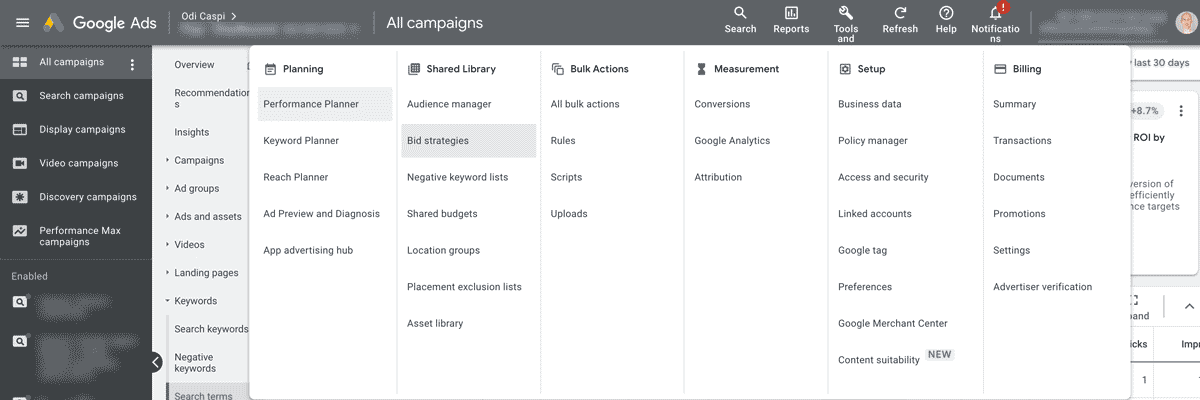
Shared bid strategies, AKA portfolio strategies, can be applied to several campaigns across an MCC manager account.
Go to Tools and Settings > Shared Library > Bid Strategies
Here you can click the + icon to create a new strategy. If you want control over you CPCs you’ll have to choose target CPA or target ROAS. The option to cap CPCs is hidden inside the advanced settings.
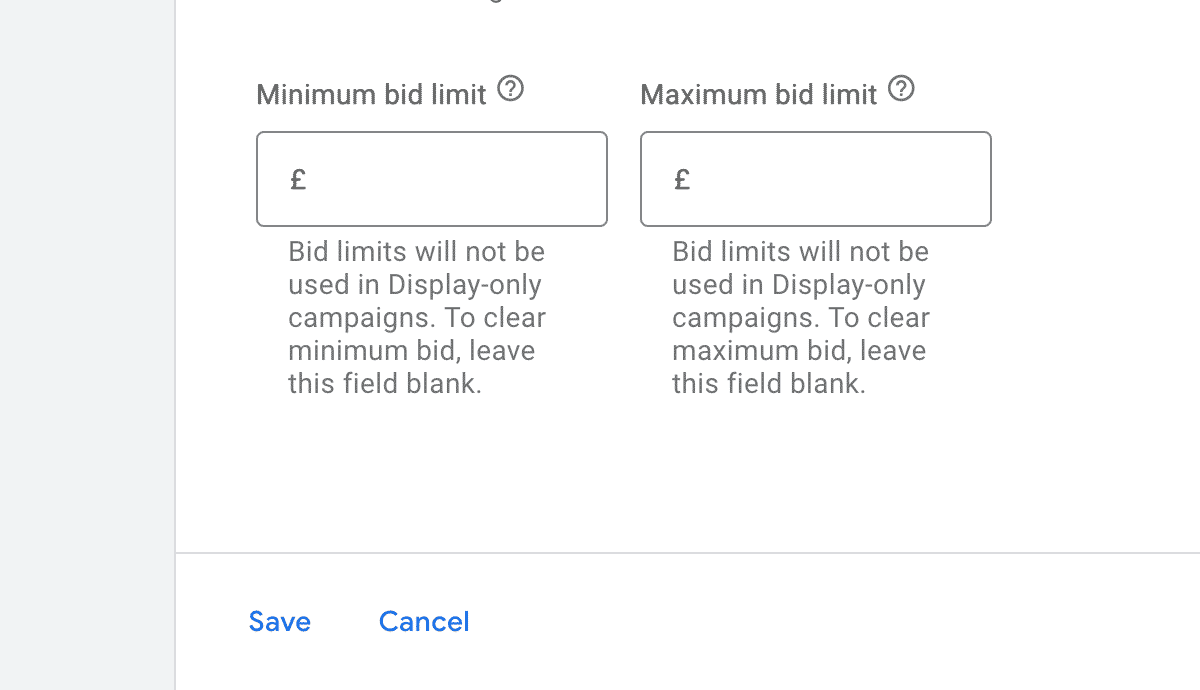
The bid limit is hidden inside "advanced settings". Google doesn't make it easy to reduce unnecessary costs in ads.
Using portfolio bid strategies allows automation to learn across different campaigns. This could help with performance where there is low conversion volume in specific campaigns. It should, in theory, help speed up new campaign performance. It’s good practice to only use a bid strategy across campaigns with similar goals. If your campaign goals vary greatly, this could confuse automation algorithms as optimising for conversions could mean different things for each goal.
Capping CPCs with conversion focused automated bidding is possible and can give you an extra layer of control in your accounts. This feature is currently only available through portfolio bidding strategies. Use your strategies across campaigns with similar goals and similar CPCs. With this added control you can lower your costs per conversion, ensure budget is split across more clicks and prevent Google from charging you extortionate amounts for single clicks.
I'm an experience PPC consultant and found of Effective Marketing UK, a London based PPC agency. We manage Google Ads accounts for lead generation and Ecommerce. A micro agency, we're not about quick growth at all cost. Instead, we focus on delivering quality work for our longstanding clients. If you need help and advice around Google Ads, we can probably help. Get in touch, for a surprisingly honest chat with a marketing expert.
