
Traditional marketing was notoriously hard to measure. Advertisers spent large budgets on print or TV ads and had little way of assessing their investment. Did it generate a good profit or just burn cash? A client of mine who built his empire in the 90s used to call it “Waving the flag”. You had to do it to keep the business moving, hoping people see you waving. Luckily, with PPC we know a LOT more.
Digital marketing changed the game. Every click is measured and almost every user action can be traced back to an individual campaign or keyword.
From all of the digital marketing channels, PPC has the most accurate tracking and data. We can measure the number of leads each of our ads generated. We can clearly see the return on our investment.
But not all of the measurements work out of the box and the amount of data can be overwhelming if you’re not an experienced PPC marketer. I’ve written this post, to help you find your feet in all the metrics and learn how to measure performance in PPC campaigns effectively.
KPIs are short for key performance indicators. That’s a fancy name (we marketers like to sound clever) but it simply means the metrics that are most important to you. The ones you should focus on. If you’ve ever looked at a Google Ads account, you might have found the sheer number of metrics overwhelming. It’s hard to see the woods from the trees. Endless tables filled with data. You can actually add columns to view even more metrics. But we’re humans and too much data makes it hard for us to focus.
This is why having clear KPIs is important. You can arrange your columns to show the metrics that are most important. Knowing what your KPIs are and seeing them together will help you make the right decisions and improve your campaigns.
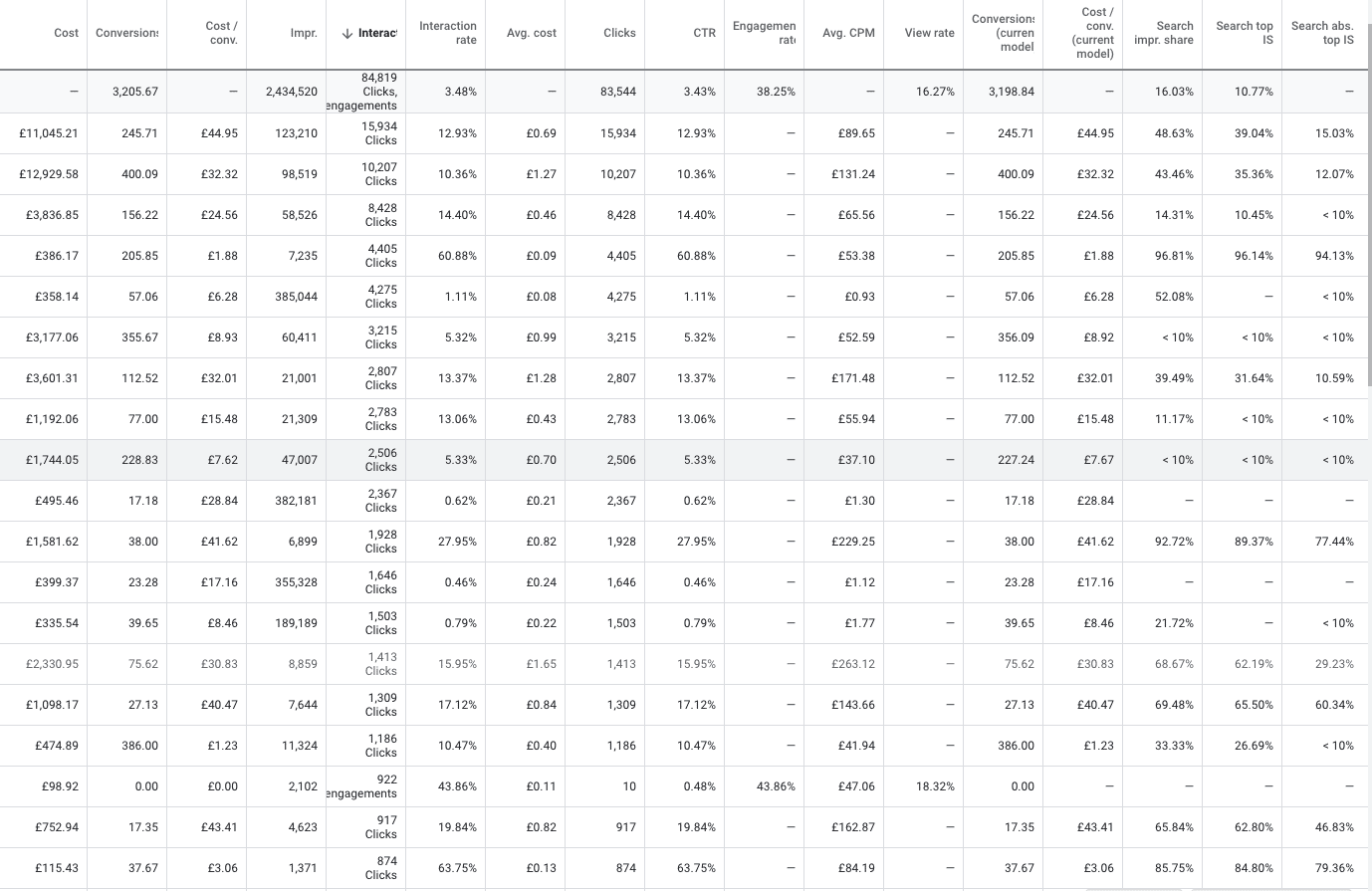
Too much data!!! With so many metrics to look at, most of us get lost. Having KPIs will help you define the most valuable metrics to monitor.
Conversions will usually be your most important metrics, but what are they? A conversion is a general name for a desired user action. They have slightly different names on other platforms. They’re called goals in Google Analytics, events in Facebook Ads and conversions in Google Ads.
Conversions could be anything you set them to be but will usually be the most important actions a user can take on your website or landing page.
The most common conversions will be
All the above are often referred to bottom of funnel conversions. These the are ultimate actions you want your website visitors to make. To get in touch or to buy your products.
There are other conversions you might want to measure. Mid funnel or top of funnel conversions. They might not have the same effect on your business but they demonstrate intent or interest in what you offer. Their advantage is that there would usually be more of them. In slow-moving accounts, using these types of conversions can really help to optimise performance.
While these above conversions don’t necessarily mean money in the bank, they are a step in the right direction. These can help you optimise campaigns for more similar users.
Note - I mostly optimise campaigns for bottom of funnel conversions (the first list). I will optimise for mid or top of funnel conversions when an account is slow moving. For example when it’s a high ticket item with a long buying cycle. Measuring mid-funnel will give me more data to play saving time and money.
In order to track conversions, you need to set them up first. I won’t go too into all the technical details in this article. Some are easier to track than others and some might require the help of a developer. The overarching principle is the same.
If the user does X then count 1 conversion.
For example,
If the user visits a page with a URL containing thank-you count 1 “Form Submitted” conversion.
Or
If the users clicked a link containing mailto: count 1 “Email Clicked” conversion.
Once you have your conversions set up you will start seeing conversion data in your Google Ads or Facebook Ads columns.
Both Google Ads and Facebook Ads allow you to choose what columns to view and how to arrange them. There are several conversion metrics you’d want to monitor.
It’s good to have a target of what would be a good cost per conversion for your business. If your profit margin is 25%, you’ll want to make sure that the cost per conversion is lower than that.
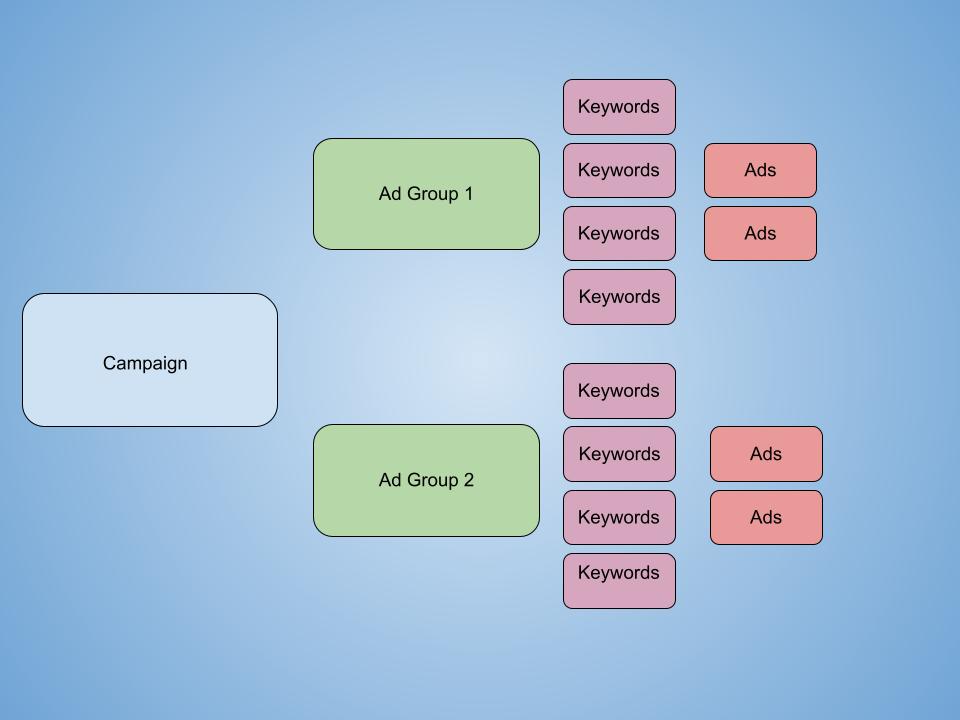
The principle of optimising a PPC account is rather simple. You want to raise bids and budgets for the parts that are converting well and reduce them or completely stop the parts that aren’t. This ensures your budget is directed towards the sections of your PPC account that are most effective.
Where your cost/ conversion is cheapest is where you want to add more budget or raise the bids. You can also do this with conversion rate or conversion value/cost, depending on your account.
This will give you a birds-eye overview of how well you’re doing across the board. You can’t take action at this level but you can see the big picture. I am making money, or I am losing money. That’s important!
From this level, you can see which campaigns are doing well and which aren’t. You can adjust budgets to ensure your money’s working well. If a campaign is underperforming you can go inside it to adjust. If it’s constantly underperforming consider pausing it.
If you’ve structured your account correctly, each campaign will usually contain different ad groups that group together several keywords and ads. Ad groups can also group other types of targeting. Viewing that ad group inside a campaign lets you see if some of them a doing better than others. Sometimes you’ll want to adjust or pause them.
If you’re using manual bidding you can adjust bids to prompted high converting keywords and lower the costs of the weaker ones. You might want to pause the worse performers.
The ad is the only part of your PPC campaigns that users get to see. You should have 2-4 ads in an ad group and always compare. If I find that one ad is performing worse than another, I’ll pause it and duplicate the winning ad making some small changes and improvements. This process ensures my ad performance is always getting better.
Each Google Ads campaign or ad group will target all audiences, ages and genders by default. You can add affinity and in-market audiences and check performance with specific audiences ages and genders. If it costs you x3 time for a conversion with a certain age group consider adjusting the bid down or pausing it completely.
For example: If you’re selling men’s products it’s worth checking campaign performance by gender. Results are not always obvious and you might find that when women do search for the product, they are more likely to buy it than men. The data will guide you.
You can set your location targeting in the campaign level in Google Ads and the Ad Set level in Facebook Ads. In Google ads, I recommend layering locations so that you gain more granular insights.
For example, You’re targeting the whole UK but you can also target all the big cities and counties. They're of course included in the UK anyway but by layering location you have more granular data. You check your conversion performance and find that London is eating 60% of your budget but the costs per conversion are not profitable. You can reduce the bids in London or pause it completely.
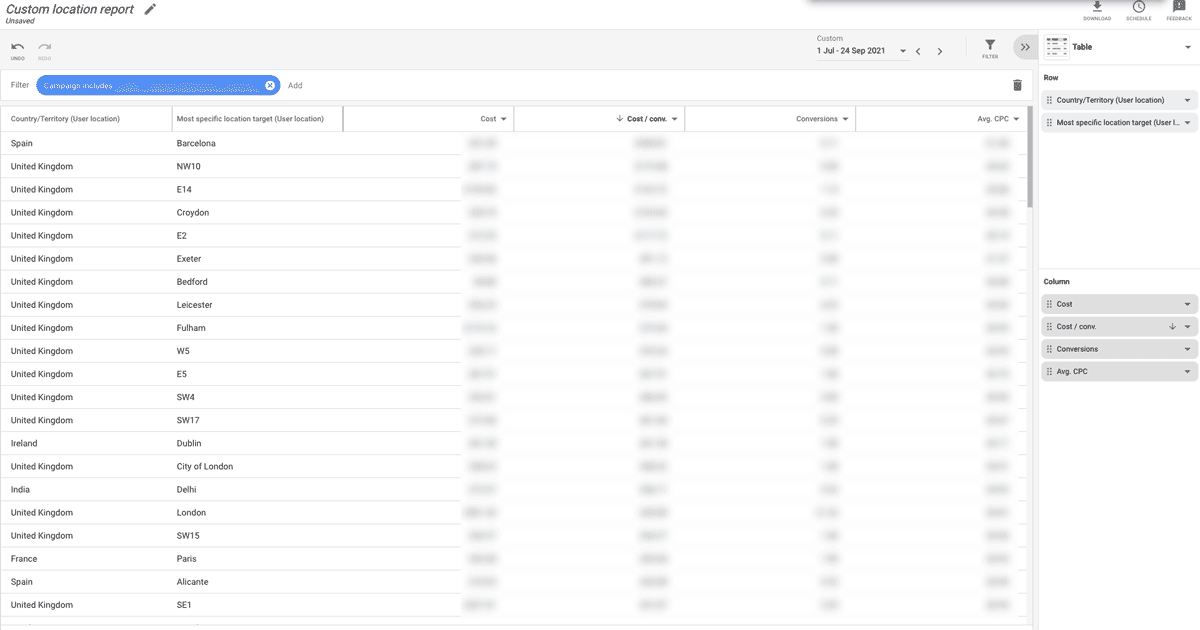
You can monitor and adjust performance performance in specific locations in Google Ads.
While conversions are your ultimate goal, you also want to check other performance metrics, the indicate good account health.
If you’ve connected Google Ads with Google Analytics you can also view engagement metrics within Google Ads. This include
Engagement metrics don’t necessarily always translate to success, but they often indicate that users are genuinely interested in what you have to offer. Waiting for enough conversions can often be expensive and good engagement metrics can help know if you’re on the right path.
PPC campaigns give you many meaningful metrics to measure success and take actions to optimise your campaigns. Both Google Ads and Facebook Ads offer custom columns that you can arrange to view your costs and the results. It's important to choose the KPIs that are most meaningful for you. To measure success, your conversion related metrics together with costs are probably your most important KPIs. Other metrics can help you optimise performance too.
I recommend deciding on a few metrics you want to monitor and arranging your columns to show them first. You can save column views for easy access in the future.
I'm a senior PPC consultant with over 10 years of Google Ads experience. I run many PPC accounts and specialise in lead generation with a lot of clients in real estate. If you have any questions about Google Ads, PPC, Facebook Ads and conversion tracking shoot me an email and I'll be glad to help. I hope you've found this article useful.
Odi - Freelance PPC consultant and owner @ EffectiveMarketing.UK
