
When you’re managing large Google Ads accounts any technique that can help maintain clarity and stay on top of performance is very welcome. Google Ads campaign experiments are a great tool for optimising account performance while keeping a clear account structure. But what are campaign experiments and how should you use them? I’ve written this post to share how we use Google Ads experiments and why we like them. I hope you find it useful.
Update: As of November 2021, Google Ads have updated campaign the experiments setup. The new campaign experiments offer some improved features, including a syncing changes from your original campaign. I've updated this guide to the new campaign experiments setup.
Simply put, Google Ads campaign experiments let you create a clone of a current campaign, change the settings in the new clone and compare it to the existing campaign.
All of this can also be done without using experiments, but using the experiment feature has several advantages.
Personally, I like using experiments because they give me a systemised way to compare campaign changes. I manage multiple Google ads accounts and having the extra clarity and information makes experiments one of my go-to PPC tools.
The "play" like icon shows experiments. The ability to easily compare experiments vs original campaigns, as well as view experiment launch dates, make my life as a Google Ads consultant that much easier.
Pretty much anything. Any change that can be made to Google Ads campaigns can be tested with campaign experiments. Of course, it’s wise to test one change at a time. You can only run experiments on Search and Display campaigns. I mainly use them for search campaigns. Here are some of the variations I’ve been testing on Google Ads accounts that I manage.
You could argue that landing pages and different ads can be tested within an ad group, but I often find they don’t get equal impressions or clicks as Google often favours certain ads.
The new campaign experiment are called custom experiment. You can test a change in any of the campaign settings. If you'd like to test different ad text there is a dedicated experiment type for that.
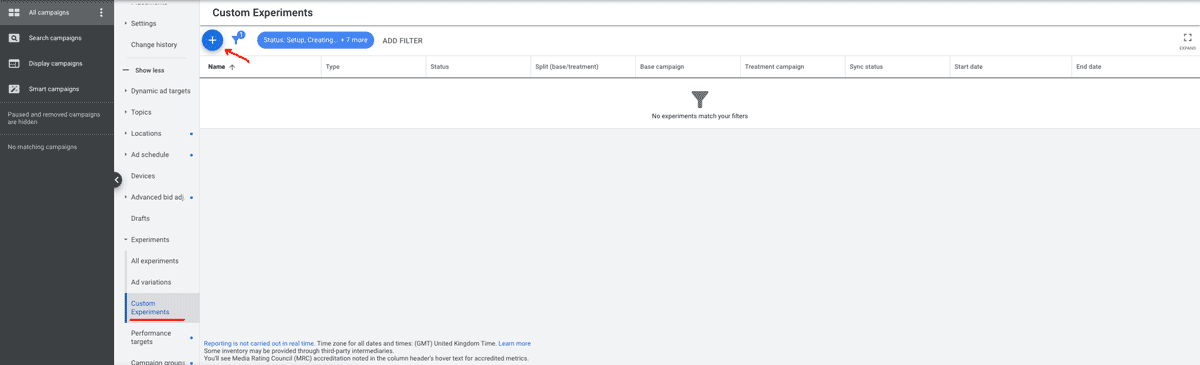
The new custom experiments at located in the all campaigns tab > experiments > custom experiments.
To create a new custom experiment, simply click the + icon.
There are currently 3 types of experiments you can test on Google Ads. Optimise text ads and video experiments are focused on testing your ad creative. Custom experiments are similar to the old campaign experiments. You can change any of the settings in a custom experiment (except for budget ) to compare performance against your original campaign.
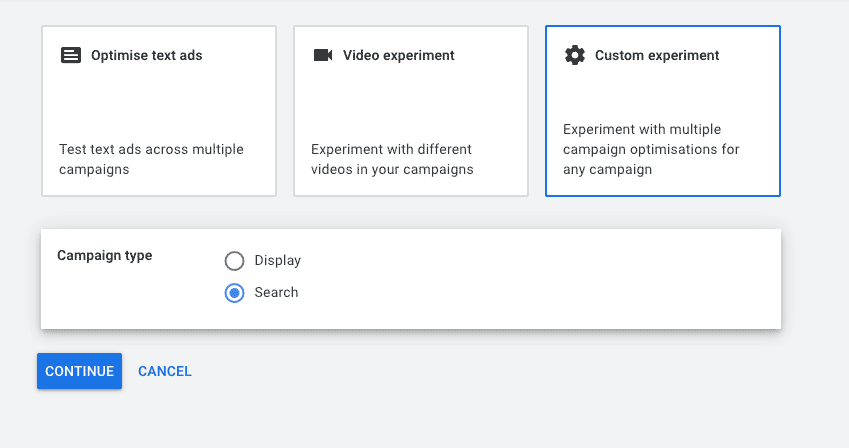
I'll often use custom experiments to test different bidding strategies or other big changes to a campaign.
It can be really helpful if you give your experiment and meaningful name and description. You might want to refer back to them several months or years later or there might be other people managing the Google Ads account. A good name and description ensures clarity for everyone looking at the account, including yourself!
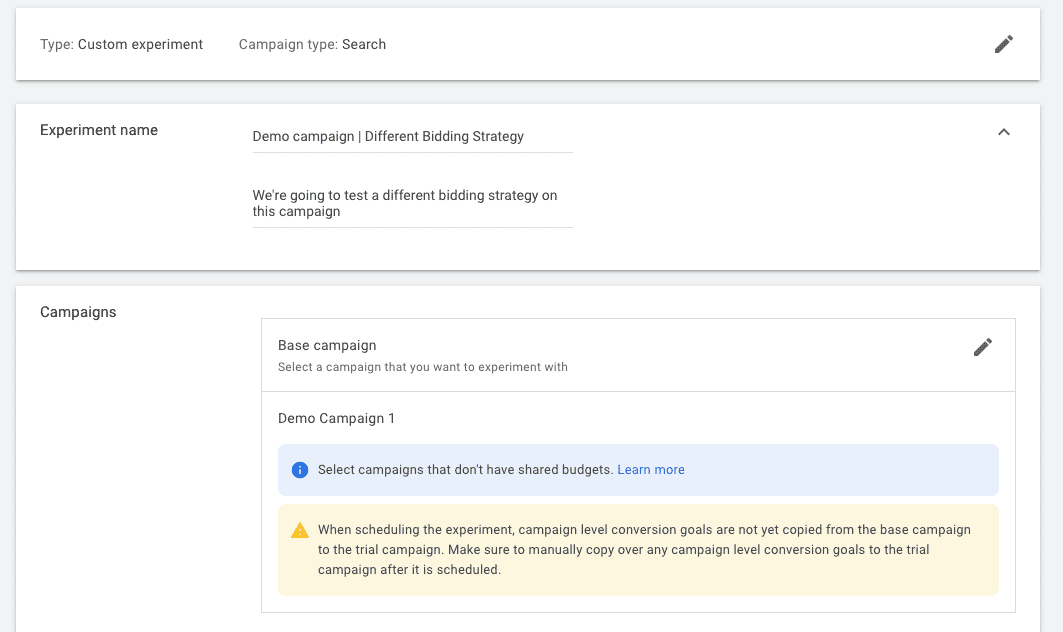
Naming the experiment on the change you're making will help you manage your Google Ads account more effortlessly.
Custom Experiment Goals, Budget Split and Dates
When you create a custom experiment in Google Ads, you'll need to specify your goals for experiment reporting. The experiment runs as an A/B test alongside your original campaign so you should decide on a budget split too. I've always used the default 50/50 split but in some cases, you might want to give the experiment more or less budget. Start and end dates are self explanatory.
Lastly, Google have added a new feature to enable sync between your original and your experiment. This is a great saver if your regularly go into your campaigns and optimise them. The sync feature will copy any changes that you make to the experiment. In some cases you wouldn't want this to happen. For most instances, syncing the campaigns means that your testing is more accurate and it saves you manual work.
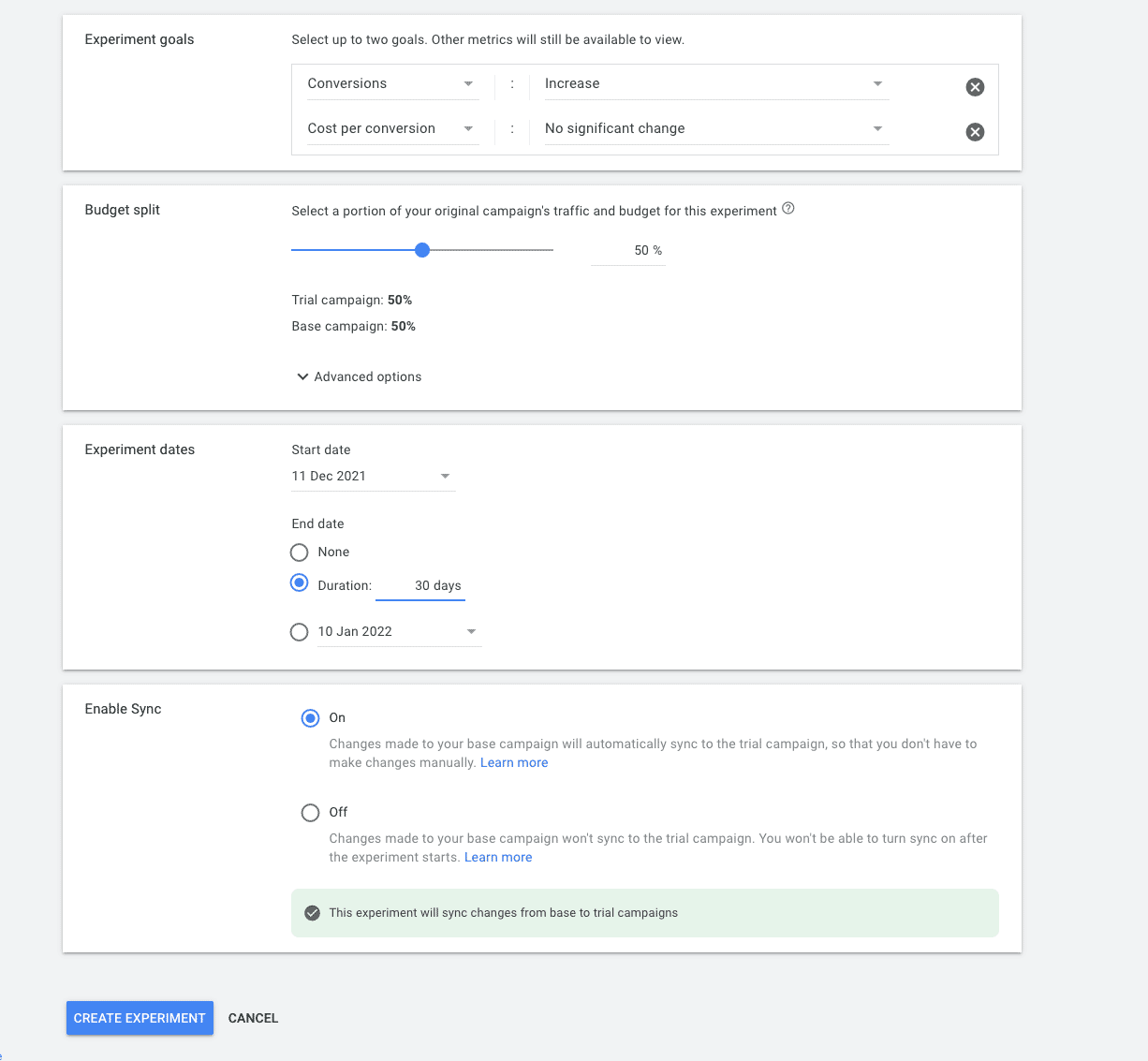
A note about budget split - I have found that some experiments to have not split the budget and traffic as expected. I’ve never seen an experiment take more than the allocated budget but I have seen them taking less traffic. I recommend checking up on new experiments to make sure they are served as expected.
Like with any other campaign that you run, you’ll be able to view performance in the campaign columns within Google Ads. You won’t be able to change the budgets for experiments directly. Instead, change the budget on the source campaign.
I recommend arranging the rows by campaign name to easily see original campaigns next to their experiment for a quick comparison.
Once you have enough data to make a decision you have two options.
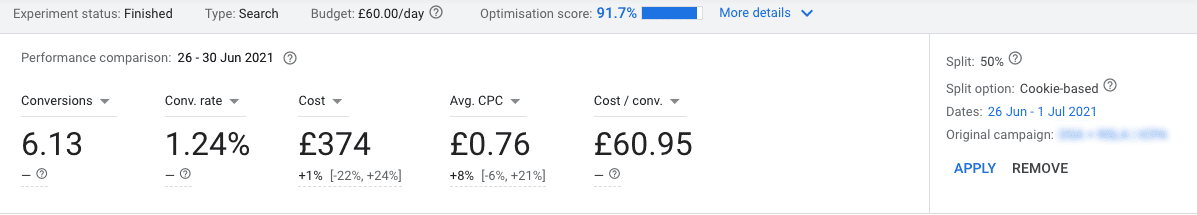
In this example, the experiment has already been ended. You can still choose to apply it and you can view the dates and performance stats. In this case, I trialled adding search partners to a campaign. The cost per click was higher so I ended the experiment without applying.
Custom experiments in Google Ads give you a systemised method to test changes and improvements and compare them to the original campaign. They are easy to set up and they make tracking these A/B tests very easy within your campaign reports. There’s not a lot not to like about campaign experiments. They’re currently only available for search and display campaigns and it would be great to see them rolled out for other campaign types.
I am a Google Ads consultant work international from London, UK. I also run a digital marketing agency, EffectiveMarketing.uk. I manage and optimise PPC accounts for lead generation and online sales. When I'm not working, I'm a father of two, a cleaner, cook and chauffeur. If you need help with managing your Google Ads account I can probably make a big difference. Get in touch, and I'll be glad to have a look and help.
Odi
