
If you’re marketing an ecommerce brand with Google Ads, the biggest challenge you’re probably facing is how to increase sales volume without compromising efficiency. Can you grow sales and maintain the cost per conversion and return on ad spend?
That is the million dollar question. Literally.
You’ve probably also head of the Pareto principle. It states the 80% of your outcomes result from 20% of your causes. Does the same principle also apply to your products and sales.
You know your products better that I do (I don’t know your products at all yet). However, I am guessing that your have best sellers. A bunch of products that bring in an unproportional share of your revenue.
You probably also have a lot of slower moving SKUs. Products that never really managed to resonate with your audience. You could have stocks your trying to move and products that you need to bundle with others.
If you look at a pie chart of your sales by product you’ll probably see your best sellers stand out immediately. In fact, you probably know them by heart already.
If your revenue is unevenly distributed between your products in this way, you probably shouldn't be distributing advertising spend evenly between all your products.
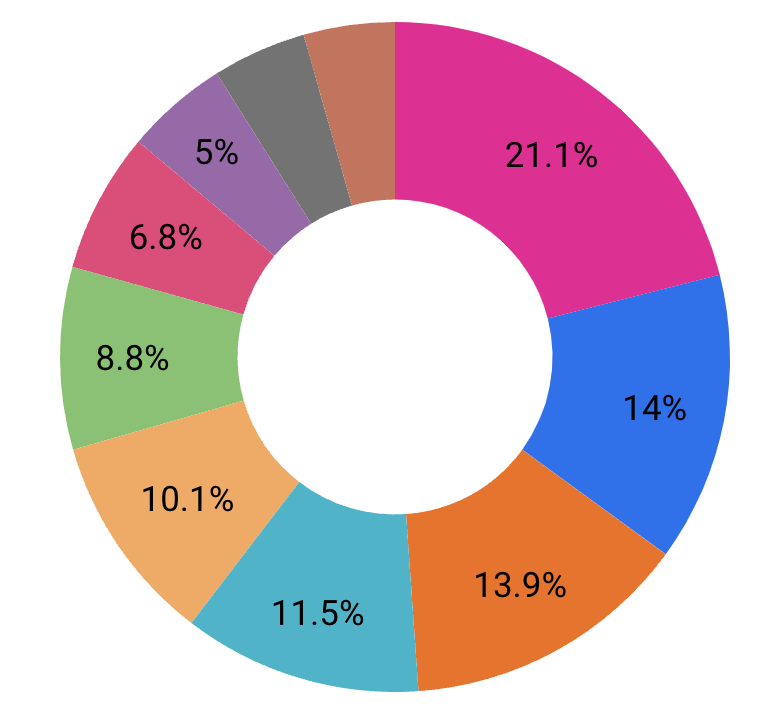
Product sales percentages. The actual brand has over 200 products and notice how one product is responsible for over a fifth of all sales.
So, should you be putting most of your spend on your best selling products?
Possibly, but not so fast. Conversions in Google Ads can be different from your Shopify report. Here’s why.
In Google ads, when you see that product had a conversion it doesn't actually mean that this product is the one that was bought. What it actually means is this is the product that was shown in the ad and clicked on resulting in a sale.
For example, someone might have clicked on an ad for a cheap accessory and ended up buying a bunch of more expensive products.
When you look in your report, you'll see the accessory assigned with a conversion and a conversion value for all the products that were actually purchased.
The product that brought in the click responsible for the sale is the one that gets the credit for the sale. Not the actual products bought.
There are other factors affecting sales in Google ads. You might have a killer product that is getting lots of sales on paid social and through PR. However, the way people search for products might mean that they are not aligned to buying your best selling product.
This is especially true when your product doesn't exactly match the expectation of the searcher.
A classic example might be when you have a product that is priced above the benchmark for its category. Or when your product offers a different alternative to existing products, people are searching for.
Sometimes the search intent just isn't fully aligned to your product despite it being a strong seller on your store.
These types of products usually require additional education to bring the customer on board.
The answer is simple: No!
You would have thought that with all the sophisticated automation and AI Google would be able to distribute your budget in an optimised way across your products.
Unfortunately, the reality is very different. What we find time and time again is the following:
This is bad for any ecommerce brand, and it’s usually worse when you have a large number of SKUs.
If this unoptimised distribution of spend is happening in your account, and it probably is, then you should split your products into different campaigns.
The best way to split the products is usually by performance.
If you’re using Performance Max campaigns, there can be issues with splitting your existing campaign into smaller ones. pMAX campaigns usually need a minimum of 60 conversions per 30 days optimise. Depending on your account volume, you might not have enough conversions to split a Performance Max campaign.
We usually recommend using standard shopping campaigns when splitting your products. Here’s why:
For all these reasons, we prefer the control and clarity that comes with standard shopping campaigns. However, this doesn’t mean we don’t run pMAX, but this will usually be lower spend with a high ROAS target.
So, we’ve already established that we don’t want to give the same weight and budget to all the products. We know we want to champion the champions. But what do we do with the rest?
The answer depends on a few factors:
Putting different budget waiting on your products based on how well they sell can elevate your brand, increase sales and maintain if not improve return on ad spend.
Depending on your situation, you might want to completely pause products that are making a loss. However, where it possible, you might benefit from leaving a little bit of spend on these products.
It's also important to find the products that are getting very little to no spend and make sure that they're getting their fair chance to shine and see if they bring in unexpected sales.
We’re a Google Ads specialist digital marketing Agency based in Camden, London. We manage and consult on PPC for ecommerce and lead generation with over 10 years of industry experience. If you’ve have any Google Ads questions, we can probably help.
Odi Caspi - Founder @ EffectiveMarketing.uk

 PPC ServicesEcommerce PPCLead Gen PPCGoogle Ads AuditsWalmart Connect PPCDigital Marketing GuidesContact
PPC ServicesEcommerce PPCLead Gen PPCGoogle Ads AuditsWalmart Connect PPCDigital Marketing GuidesContact