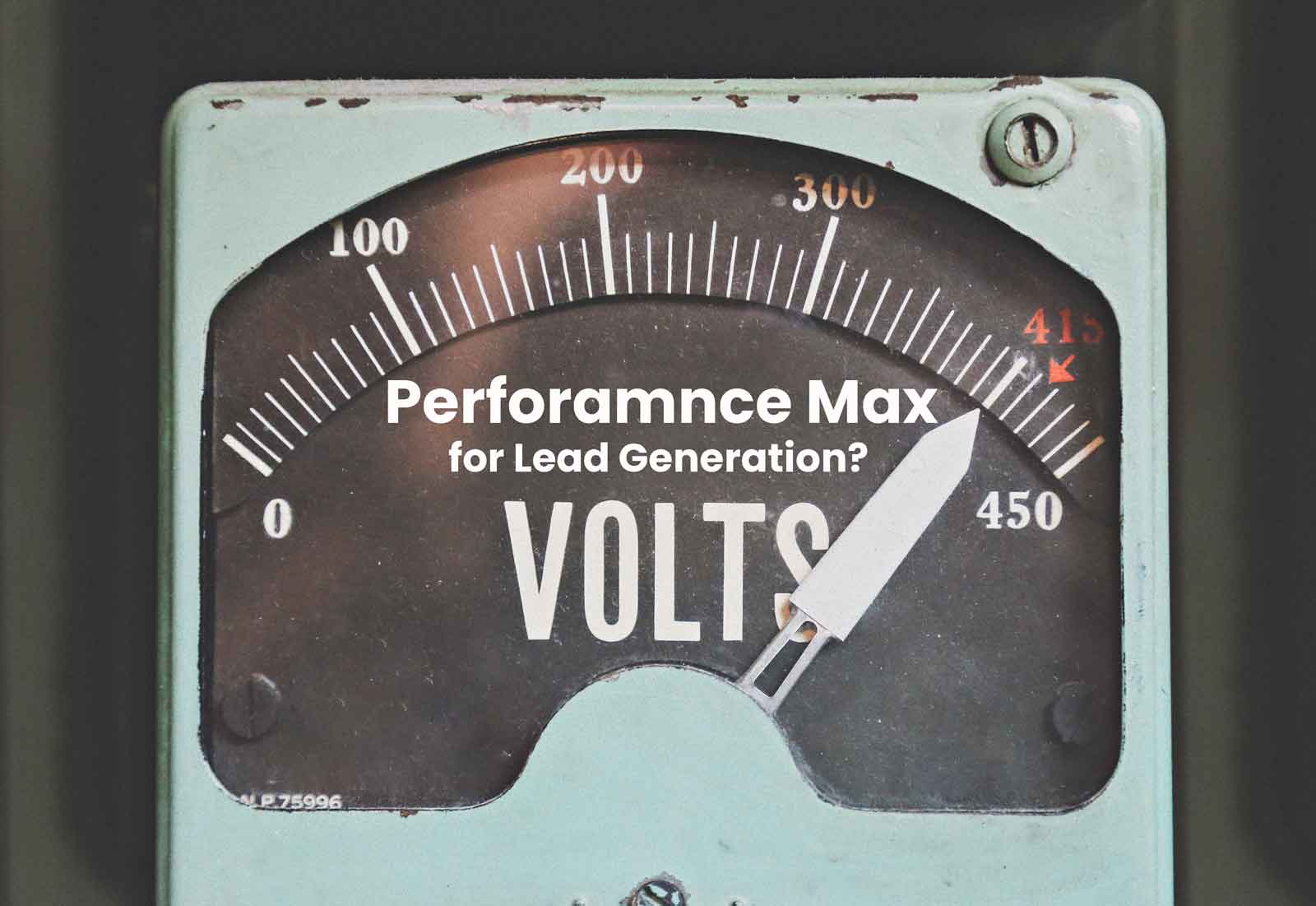
There’s so much talk about PMAX in the Google Ads world, but is it any good for lead generation? Is the algorithm smarter? Performance Max have a “secret formula” that could make it more effective than other campaign types?
I want to share an honest opinion from my own personal experience using Performance Max for lead generation. There is a lot of content about PMAX out there. Some of the advice about PMAX isn’t always useful and can often send you in the wrong direction.
I write from my own personal experience trying PMAX campaigns on about 6-7 lead generation accounts. It worked really well for one account but we paused PMAX on most other lead generation accounts. I also manage around 60-70 PMAX campaigns with shopping feeds on eCommerce ad accounts.
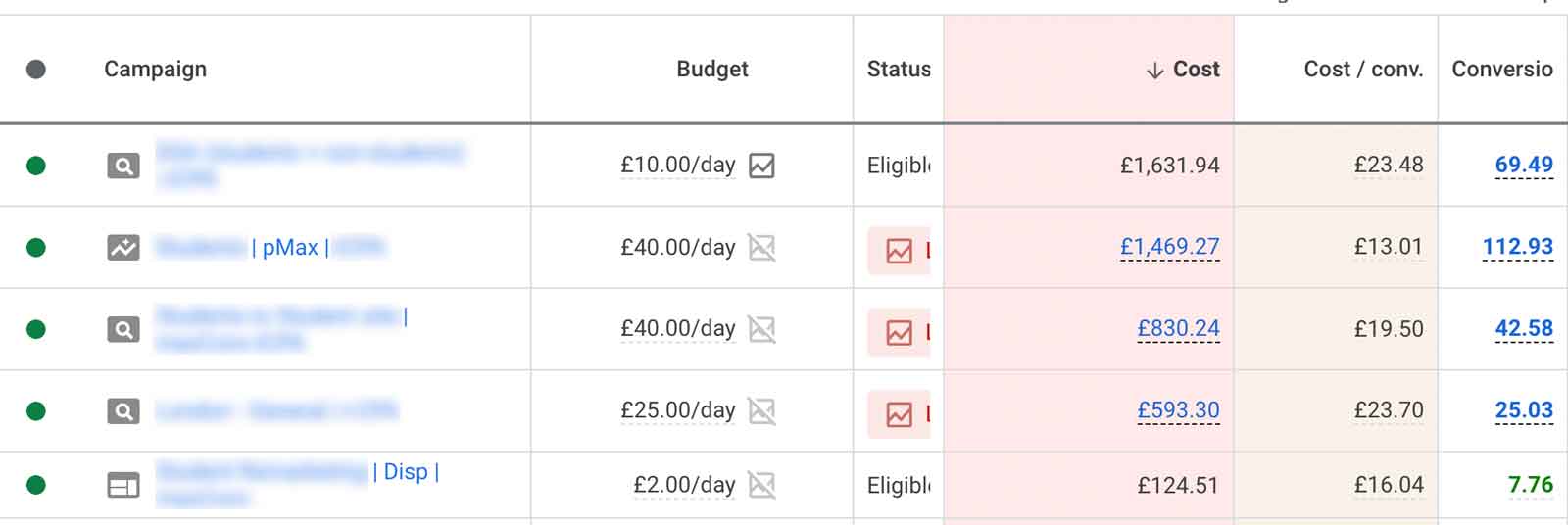
In the example above, Performance Max is getting cheap conversions but there is more than meets the eye.
Let’s cut to the chase. In my experience as a Google Ads consultant, PMAX campaigns aren’t always good for lead generation. They usually work well when there’s a shopping feed and are a decent replacement for Smart Shopping or Standard Shopping campaigns.
When performance max campaigns don’t have a shopping feed, they will spend the budget on a combination of search, display, discovery and youtube ads. PMAX will use audience signals and website or landing page content for targeting. In most cases, the results are not great. Sometimes even when they look great, the are actually enjoying cheap conversions by targeting searches with the brand name.
I have one account where Performance Max has been doing really well for over a year and has generated cheap leads and decent lead quality.
To try and understand what makes a PMAX campaign perform better or worse, let’s try to figure out how PMAX works.

Like a carnivorous plant, Performance Max likes a good feed. But how will it behave without one?
PMAX relies on several elements to decide who to target and how to bid effectively.

Will PMAX audience signals help you target the people you seek?
Audience signals help Performance Max figure out the right targeting. Unlike audience targeting in other campaign types PMAX will expand and go beyond the audiences you set. You can choose audiences based on past interactions, custom segments (which can include keywords), interests and demographics.
While Audience signals are pretty self explanatory, website or landing page content are often overlooked.
Performance Max has an element called “Final URL expansion” in the campaign settings. This tells Google what pages it can look at and send traffic to. If you’ve ever used Dynamic Search Ads (DSAs), this is very similar.
DSAs work by scanning pages on your website, figuring out what the pages are about and setting the targeting based on Google’s understanding. Google will then target searches relevant for the pages. It will also use them as landing pages.
For example: If you have a page about residential properties in North London, Google will show your ads for relevant searches (hopefully) and send the traffic directly to this page.
As you can imagine, this type of automated targeting can work really well when the content on your website is focused and relevant, and when Google understands your service correctly. If Google doesn’t understand your service well, search terms will be less relevant and performance poor.
Performance Max uses this same targeting method, but it gives less control than DSAs. You’ll only get limited insights to search terms. If you turn the expansion on, Google will scan your whole website but you can manually block specific pages. Performance Max doesn’t support negative keywords but Google has recently introduced account level negative keywords. This is much more limiting as you might not want to apply a negative keyword to the whole account, just because you think it’s not suitable for a specific PMAX campaign.
My approach to PMAX is similar to DSA. Some websites and services do well with dynamic search ads. Others don’t. The same for PMAX. You have to figure out if Google “gets” your business or if it has the wrong “idea” about your business.
Generally speaking, the more niche your business is, the higher the chance that Google will get it wrong.
The level of your written content and the focus on your core services will dictate Google’s understanding. In other words, if your website is optimised for SEO, there is a higher chance that Google will understand it and that PMAX will do well.
I use a couple of techniques to check Google’s understanding of web pages.
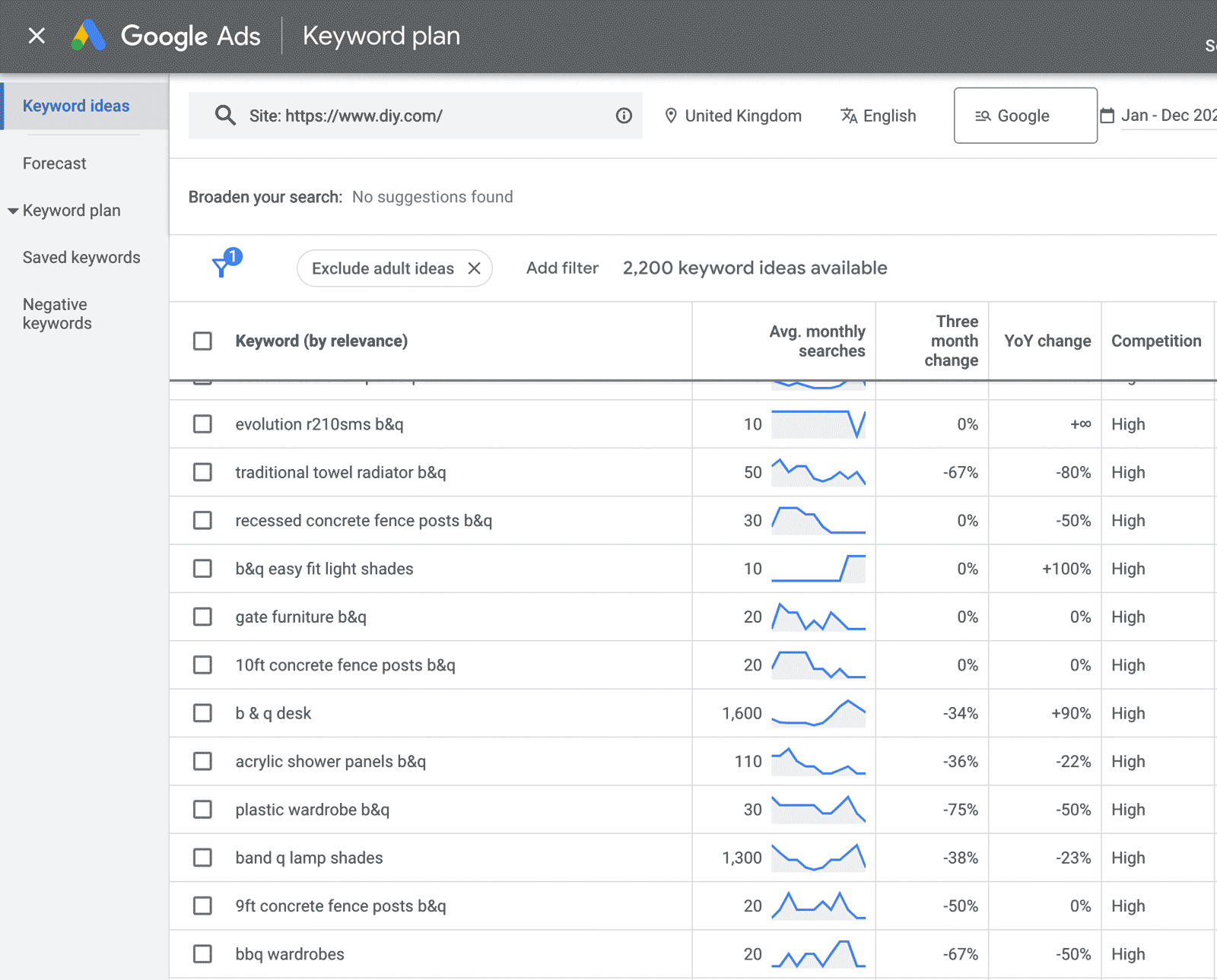
You can use keyword planner to check what Google understands from your website.
Note: If Google doesn’t “get” your website, you could opt for switching URL expansion off, and just focusing on a content rich landing page that is focused on the service you want to advertise. It’s easier to get one page right than change a whole website!
As your PMAX campaign start to gather DATA, it will be lead by the conversions you've had. The quality of your conversion data will dictate the performance of your PMAX campaign. Make sure your data is accurate and that you have enough conversions. In some accounts this could mean adding soft conversions to allow for more data.
You can view search terms for your PMAX campaign in the insights tab. Search terms will usually take around a week to appear so if you’re still not seeing them, you might need to wait a bit longer. While it’s great to see search terms, there are a few limitations.
Checking search terms will give you a good idea if Google is in the right direction or just wasting your money on irrelevant clicks. It can also help you figure out if some of the spend is going towards brand terms.
“... and the Oscar for worst video goes to… Performance Max”
Not going to expand on these much, but just be warned. If you’ve not added any videos to your asset group Google will auto generate a slide show from images and titles. It will even add a cringy soundtrack.
Avoid auto-generated videos by adding a your own. If you don’t have a video, get one edited from some titles and images. You’ll at least have more control over the results than if you let PMAX create a video.
At the time of writing this article, Google has just launched account content exclusions which include negative keywords. This is limiting compared to real negative keywords at campaign level. It should, in theory, give you a bit of control and help stir your PMAX in the right direction.
I haven’t seen much evidence yet that the negative I’ve added have actually stopped showing in my PMAX campaigns. The “offending” search terms still seem visible in my insights reposts. This feature will need more testing but it’s better than nothing.
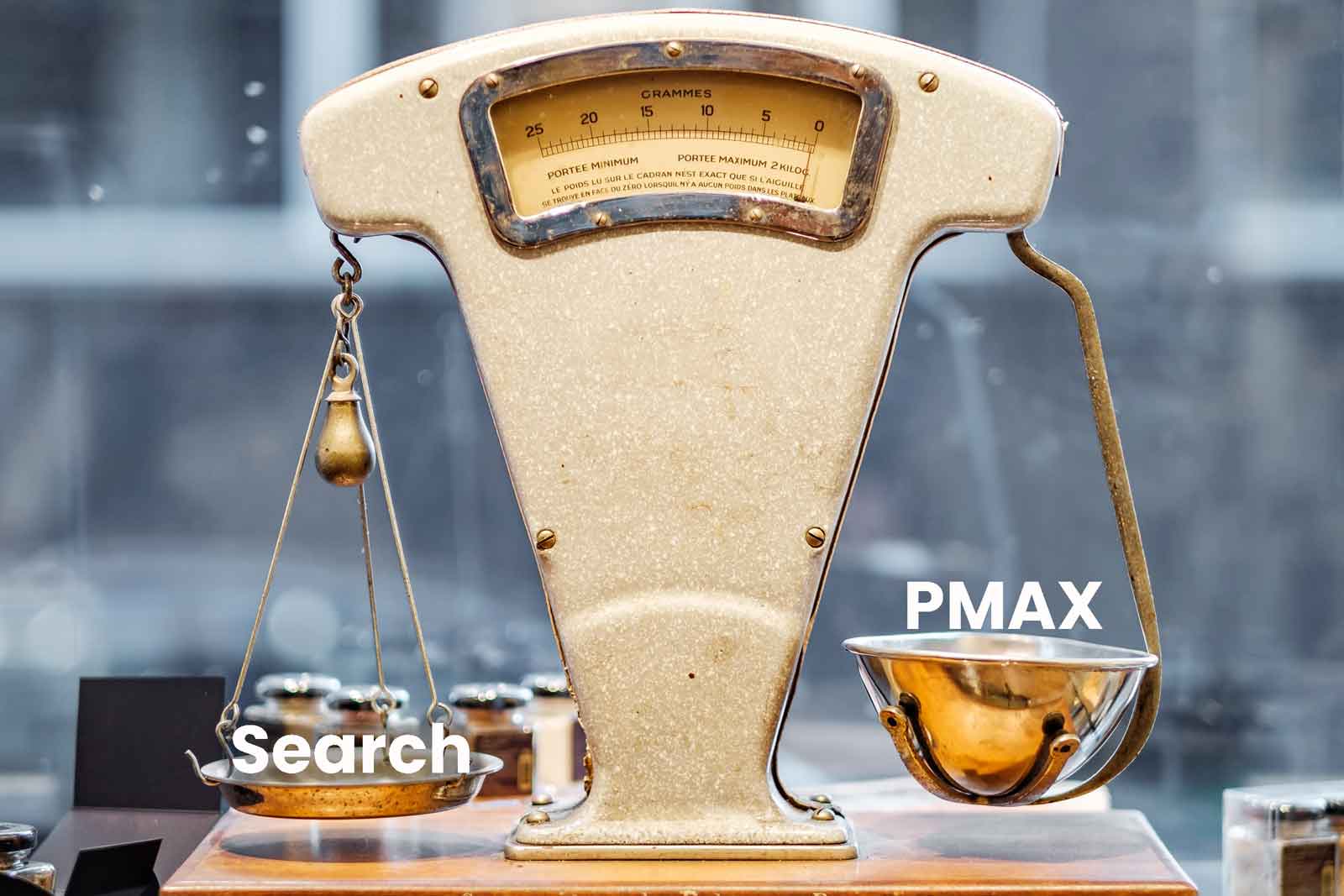
Will the new automated Performance Max campaign beat our trusty old Search campaigns for lead generation on Google Ads?
The short answer is probably not, but it’s worth trying and testing.
Performance Max doesn’t always perform as well as search campaigns or separate Display, Discovery and Youtube campaigns. It doesn’t give the same level of control, doesn’t allow much optimisations and relies heavily on Google’s ability to understand your business and set the correct targeting.
If you try Performance Max for lead generation, make sure to monitor lead quality and search term insights. Check if your website and landing pages are understood by Google and make sure you have enough conversions for the campaign to optimise.
I'm a founder and PPC consultant at EffectiveMarketing.uk, a small digital marketing agency specialising in Google Ads. I manage over £100K monthly spend in lead generation & ecommerce accounts. If you need any help with Google Ads, PPC and conversion tracking shoot me an email and I'll be glad to help.
Odi Caspi
EffectiveMarketing UK
