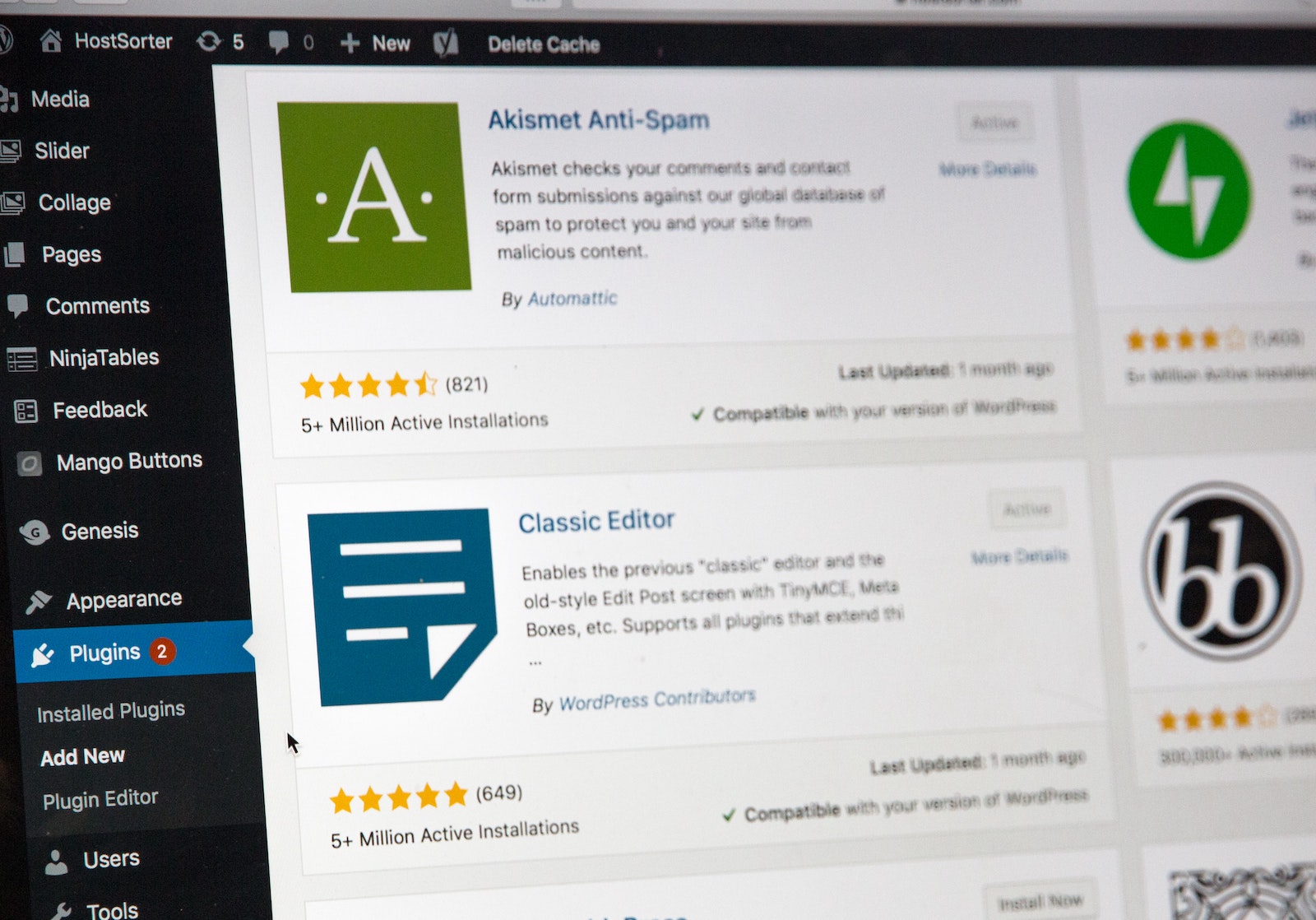
Site speed, which is how quickly browsers can load pages on a website, is important but often forgotten. Website load times affect conversion rate, user experience and SEO rankings. If you have a slow website then that will typically increase your website’s bounce rate (i.e. the percentage of website visitors that leave your site after viewing just one page) which ultimately has an impact on your overall website conversion. It’s a vicious cycle that leads to one thing: less money in your pocket. In this guide, we’re going to delve a little bit deeper into why site speed is important, before showing you how to check it and some simple tips to improve your website’s speed and performance.
Website speed and mobile site speeds are such an important metric for SEO that it’s an official Google ranking factor. This means that the search engine penalises slow websites by giving them a low position within search or by not ranking these websites at all. WordPress websites have traditionally been known to have poor load times but this has improved a lot with recent updates. Site speed also applies to both desktop and mobile. These days, it’s important to build and optimise your website with mobile in mind from the outset. You should also consider the individual page speeds on your website. This will allow you to build a picture of the overall site speed and how to go about optimising this.
Google Analytics offers detailed load time reports. Simply head to the “Behaviour” section and then click on Site Speed. Here you’ll find four options: Overview, Page Timings, Speed Suggestions and User Timings.
The overview report allows you to check the average speed of your website over a selected time period, as well as across different browsers (Safari, Firefox and Google Chrome), countries and specific pages. Below the table charting overall site speed over time, there a six different average speed metrics within the Overview report:
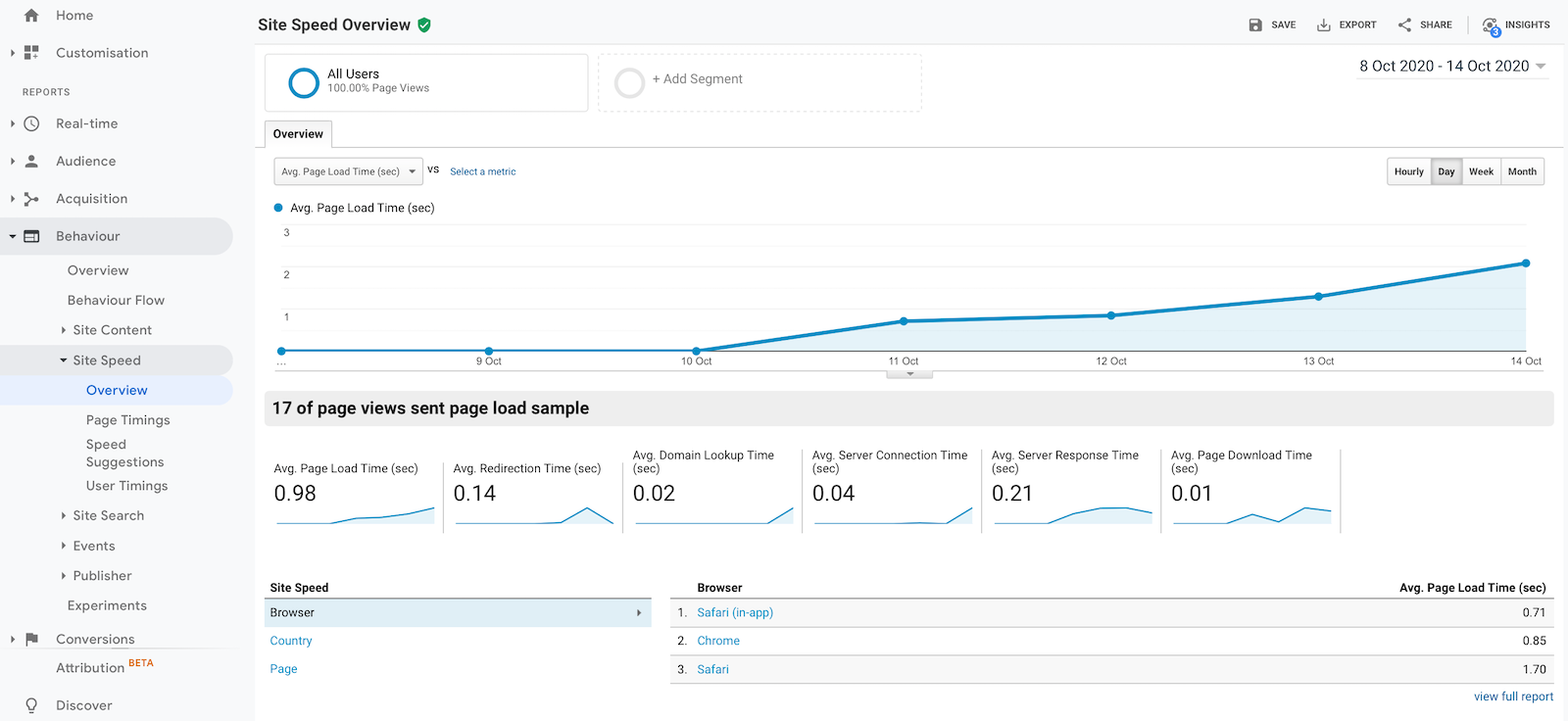
You should aim to optimise the speed of every individual page on your website, which you can analyse in detail within the Page Timings and Speed Suggestions sections on Google Analytics. Other tools that you can use to check your site speed include Google PageSpeed Insights, GTmetrix and WebPageTest.
When it comes to the “ideal site speed”, you should try to aim for 1-2 seconds as 53% of mobile website visits are abandoned if a page takes more than 3 seconds to load. Site speed can be impacted by a variety of different factors including the publishing platform, host server and webpage sizes. Optimising these elements will allow your website to load as fast as possible. Here’s how to do just that whilst improving your site’s SEO position…
When it comes to web hosting, you usually get what you pay for so it’s worth investing in a good host as cheap shared packages are not the fastest. You could do all of the on-page speed optimisation in the world but if your site is on a slow web host, then you’re likely to still have a slow website. Site Ground offers a good compromise between speed and value. It’s also worth noting that HTTP/2 is often faster than HTTP, so look out for hosts that offer this.
It's usually best to host your website in the same country as your client base. For international client bases, we recommend using a content delivery network (CDN) such as Cloudfare. If you’re unsure who your current host is then you can copy your URL into WhoIsHostingThis to find out. You can also use this to check which host your competitors are on.
If you're planning to use a ready-made theme, then you can test its speed before buying it. Simply head to the theme demo (on ThemeForest for example), then copy and paste the link for this demo into your chosen speed test tool such as GTmetrix. You can repeat this process for every page on the theme that you plan to use. Most themes offer endless design options. While having the flexibility to customise your design is great, it usually comes at a cost to the theme’s load times. Try to work with a theme that’s lightweight and fast loading.
If you plan on hiring a web developer to create a custom WordPress website for you, then you can follow the process in Step 2 and speed test the websites that they have built in the past. This will allow you to get a comprehensive understanding of whether site speed is a factor they take into consideration. You’re also likely to be considering more than one developer for the job. So, you’ll be able to make more of an informed decision which factors in both site speed and design.
This is a factor that can especially affect WordPress websites that have been built using a templated theme. Whilst this makes it easy to build a website, it can sometimes lead to a messy site code with unnecessary elements which can slow your website down considerably. Every piece of code increases the size of a page, hence why it’s important to minify your HTML, CSS or JavaScript files by removing unnecessary formatting, spaces, line breaks and indentations. If you’re using a lot of JavaScript for visual effects, consider the trade-off of this with speed.
Images can really slow down your website, especially if you have lots of them and they have not been optimised. By “optimised” we mean using the correct file type (PNG for graphics with less than 16 colours and JPEG for photographs), and limiting the file size of each image. We recommend 250kb maximum per image and you can use a free online image compression tool to do this. There’s also a whole host of WordPress plugins, such as Optimole and ShortPixel, that can convert your images. They also incorporate newer formats such as WebP.
Videos can slow down your website even more than images so you should limit the number of videos on your website. If you do need to have videos (as, after all, they’re a great way to engage website visitors) then either compress them with a free online video compressor or embed them from another source such as YouTube and Vimeo. We highly recommend doing the latter of these two options. This will allow you to have high-quality videos on your website.
If your Average Redirect Time on Google Analytics is high, then you should look to decrease the number of redirects on your website. Every time that a page redirects on your website, is more time that users have to wait for the correct page to load. So if this can be eliminated, it will have a huge impact on your overall site speed.
Avoid using too many plugins on your WordPress website, especially heavy ones that take up a lot of space. Likewise, you should also try to avoid plugins that claim to “do it all” as you might end up with a heavy plugin that you only need for one functionality. Try to research the name of the plugin and load speed and see if users have reviewed this. Some popular plugins like Slider Evolution are great on features but heavy on resources.
Tools such as Facebook Pixel and LinkedIn Insight Tag are useful for tracking conversions and building remarketing audiences. Whilst tracking scripts provide great insights, they can also slow down your website’s page load speed. We recommend using a Google Analytics tag on your website as a bare minimum and thinking twice before you bombard your website with more tracking codes. If you need want to use multiple tracking scripts, consider delaying some scripts so that the page loads first.
Browsers store a lot of information about a website such as its pages, images and JavaScript files. This means that your website does not have to completely reload for returning visitors. Leveraging browser caching, therefore, has a big impact on your site speed and user experience. We recommend clearing your cache just once a year for a website that doesn’t change frequently. You can check if your website cache has an expiration date with tools like YSlow. Whilst plugins such as LiteSpeed Cache will allow you to set an expiration date for the cache on your WordPress website.
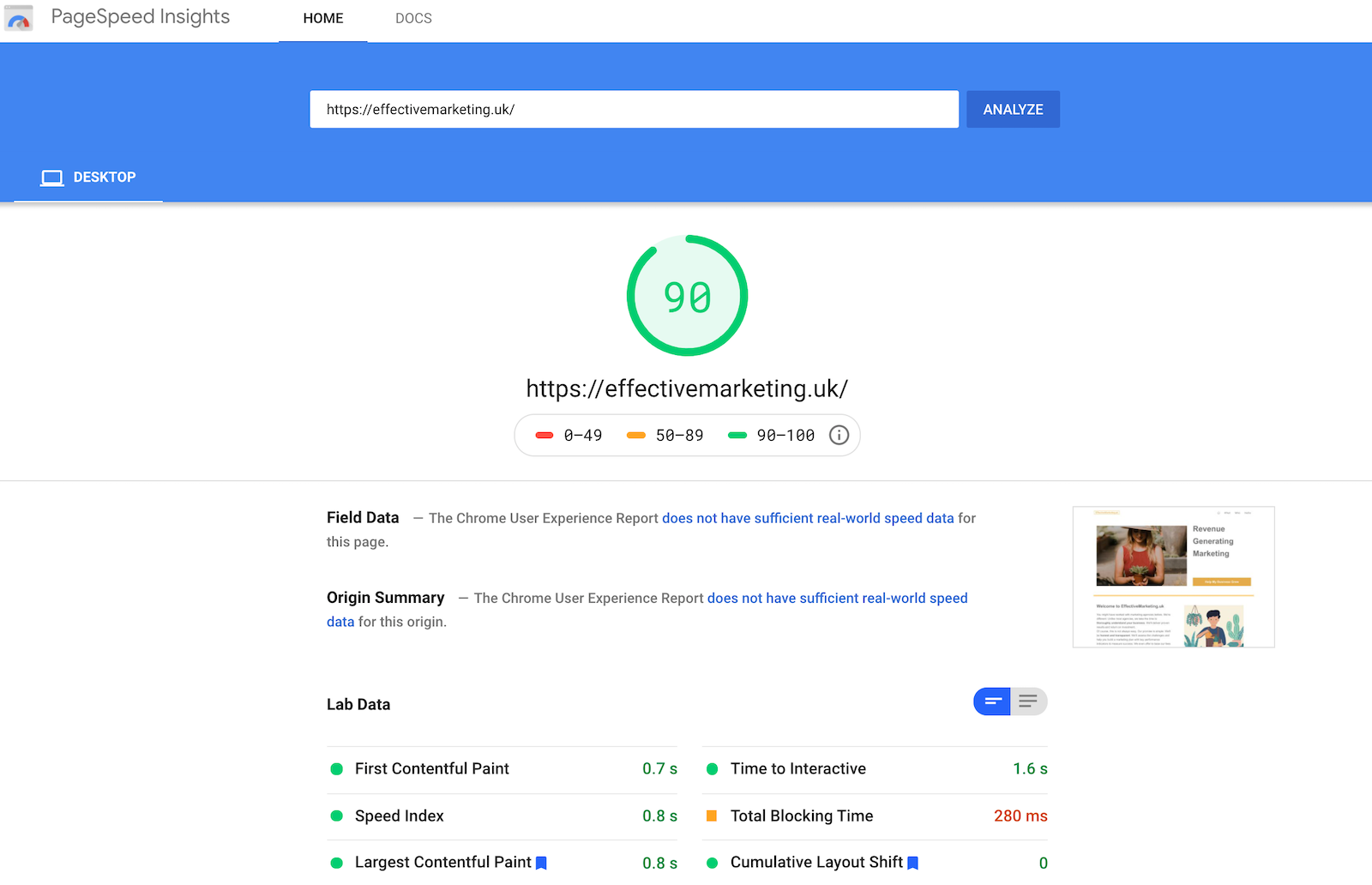
You can also get personalised suggestions on how to improve page speed on Google’s Page Speed Insights. Simply enter the URL for each page on your website to get an overall speed score, as well as suggestions on how to improve this for both mobile and desktop in the “diagnostics” section. You don’t have to implement all of the recommendations as some of them might impact the overall website look and feel. Remember, SEO is a trade-off between website design and speed.
We hope that you’ve found these tips and tricks for improving your site speed useful. Site speed has a huge impact on user experience, website conversions and SEO through Google rankings. It’s also worth mentioning that if you plan on running PPC campaigns, then page load times will play a massive part in your overall campaign success and costs. Not only will it affect conversions but Google also factors in site speed when evaluating the Quality Score for your keywords and landing pages. Your website speed, therefore, should be monitored regularly as new features can have an impact on overall speed.
We incorporate site speed optimisation as part of an effective, overarching and ongoing digital marketing strategy for our clients. This is just one of the ways that we empower SMEs to reach their full potential through bespoke digital marketing. If you want to have a chat about how to improve your digital presence and promote your business, then get in touch as we’d love to help.