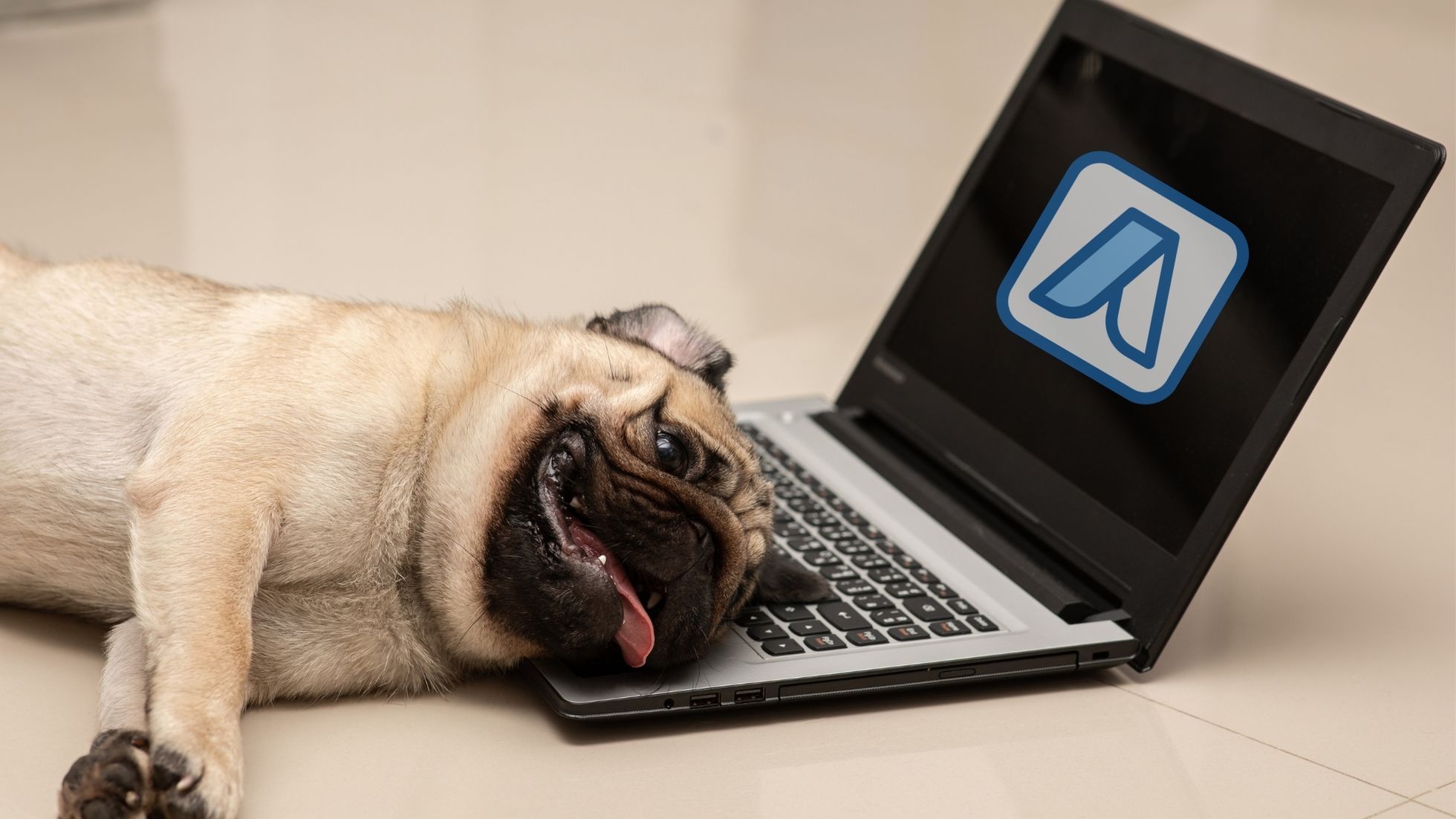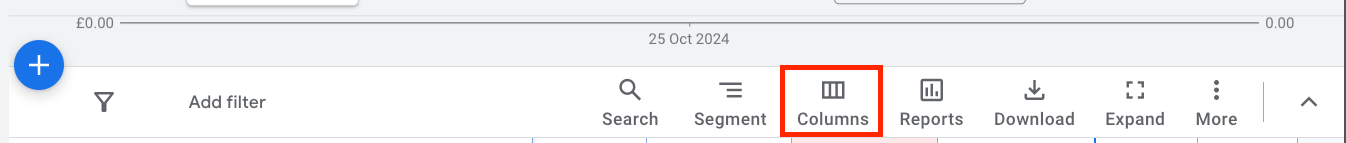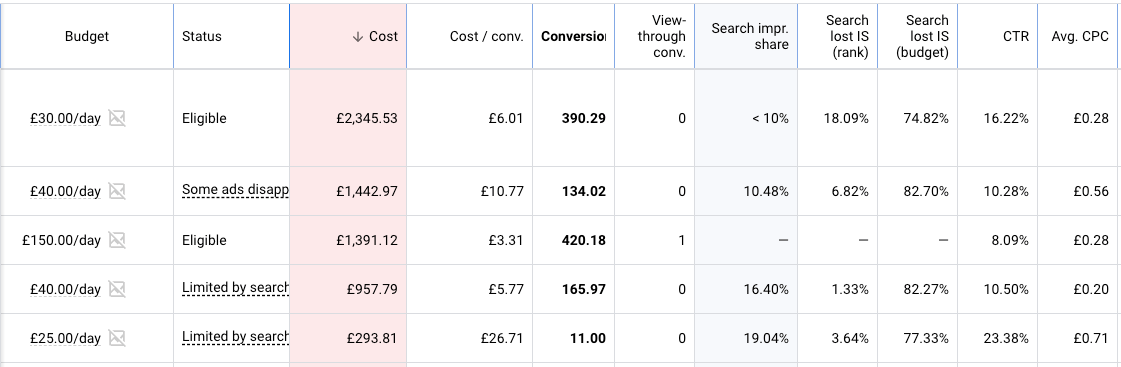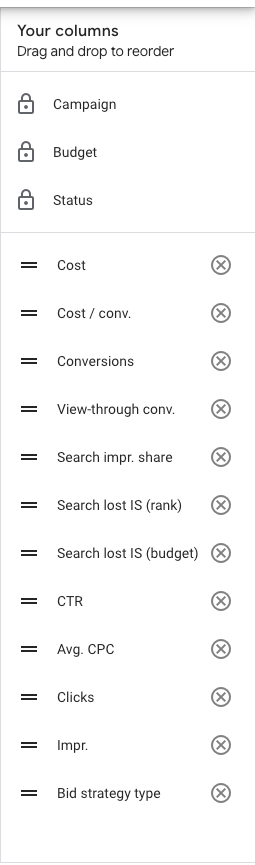If you're trying to make sense of Google Ads but you're not sure what all the metrics mean we’ve got you covered.
This article will take you through the most important basic metrics in Google Ads. You'll be able to review campaigns, keywords and ads and understand performance. If you're relatively new to Google ads or your not managing the campaigns yourself, this is for you.
It isn’t an in-depth guide for experienced PPC managers as we want it to be quick and easy to digest. We’ll give you an easy intro into the most important columns in Google Ads and help you make sense of the data.
Setting and Arranging the Columns in Google Ads
The default columns you'll see “out of the box” are usually not the best.
To choose metrics and arranged them click the little columns icon above the table. You can then drag the metrics to arrange your view and also save the view for recurring use.
Note the some columns are hard-wired into the view and you will not be able to remove or arrange them.
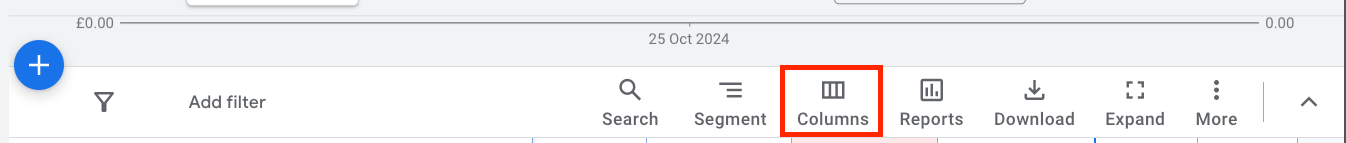
Click the columns icon to select and arrange Google Ads metrics.
Choosing the Date Range
Though not metric, the date range affects all the data you’ll be viewing.
You can choose to view a day a week a month or any given period days. You can also add a comparison to the previous period or the previous year. Use the comparison to check how performance compares and if you’re trending up or down.
Key columns in Google ads
- Campaign types - Self explanatory, it simply notes the type of campaign in the row.
Each type will have different features and might serve different ad types on different platforms. The most common campaign types are:
- Search
- Performance Max (aka pMAX)
- Shopping
- Demand Gen
- Display
- Video
- Hotels
- Budget - the daily budget you’ve set for each campaign. The budget can be set from the campaign view without having to go into the settings.
- Status - indicates if your campaign is eligible to run or if if it has any issues.
Google Ads Performance & Conversion Metrics
- Cost - Quite simply the total cost for the whole period selected. The cost will be for all elements in view. EG all campaigns or all ads.
- Conversions - An action that we define as important. Conversions are set up at account level but each campaign can either be set to the account default, or to a unique set of conversions.
- In most e-commerce PPC accounts the conversions should be set to sales.
- In the most lead generation accounts, the conversions will include phone calls, email clicks and forms filled.
- In some accounts, the conversions have been set incorrectly and might be counting irrelevant actions. A classic example would be an e-commerce account that tracks add-to-cart instead of sales.
- Cost / Conv. - short for cost / conversion, cost per conversion indicates how expensive a conversion is on average. A cheaper cost per conversion is good and means you can get more conversions for your budget.
- Conv. rate - the ratio between clicks and conversions. For example, a high conversion rate of 10% would mean that for every 10 clicks you would get a conversion, on average.
- Conv. value - the assigned value generated by conversions. In a typical e-commerce account, the value would be dynamically sent from your website or app and represent actual sales revenue. In many accounts, other conversion types are assigned a value. For example, if a prospect fills a form a value of $50 might be assigned. If you have values in the account, you should probably the setup to understand where they’re coming from and if they’re accurate.
- Conv. value / cost - the ratio between revenue generated and the cost of the ads. AKA ROAS (return on ad spend), the higher your ROAS the more profitable your account will be.
- Avg. CPC - short for average cost per click. This is the average amount you’ve paid when somebody clicked your ads.
- Impr. - Short for impressions. The number of times your ad was shown. An impression doesn't always mean somebody saw your ad because some ads appear below the fold and people have to scroll to see them.
- CTR - click through rate. This is the ratio between the number of impressions and the number of clicks. A higher CTR is usually a positive sign and means that the ads have high relevance to the audience.
Google Ads Competitive Metrics
- Search Impr. Share - Search impression share is an important metric that is often overlooked. It's the estimated ratio between the number of impressions you had and the total number of impressions you could have. For example, 100% impression share would mean that every time somebody made a search for one of your keywords your ad showed. 50% means the ads served half of the time. A low impression share means there's room to grow. A high impression share of 80% or more means that you’re maxing out and can't scale much more with the current tactics.
- Search lost IS (budget) - impression opportunities lost due to not enough budget. When this metric is high, all you'd have to do to scale, the contains is increase the budget.
- Search lost IS (rank) - impression opportunities lost due to low ad rank. Add rank is a combination of your bids and Google's scoring (aka quality score). In cases where you have impression lost due to rank it usually means you have to increase your bids or work on your ads and landing page relevance.
Different Metrics for Different Report Views
The different views in Google Ads will show options for different metrics, and any column set you save, will only be available for that view. For example: if you've saved a certain set of columns for viewing campaigns, you won't find them in the keyboard view or the answer view.
Keyword Metrics in Google Ads
- Match type - This indicates if a keywords is broad, phrase or exact match. Each signifying how strict or broad Google will be when deciding what searches to show the ad for. Broad is the broadest, naturally. Exact is the strictest, but it isn’t 100% exact either.
- Quality score - this indicates how Google perceives the quality of the keyboard in a scale of 1 to 10. A high score is good and lots of flow scores is usually a bad sign. However, please take quality score with a pinch of salt. It can be quite random and it's really the performance that you should be looking at.
A Simple View to for Evaluating Performance in Google Ads
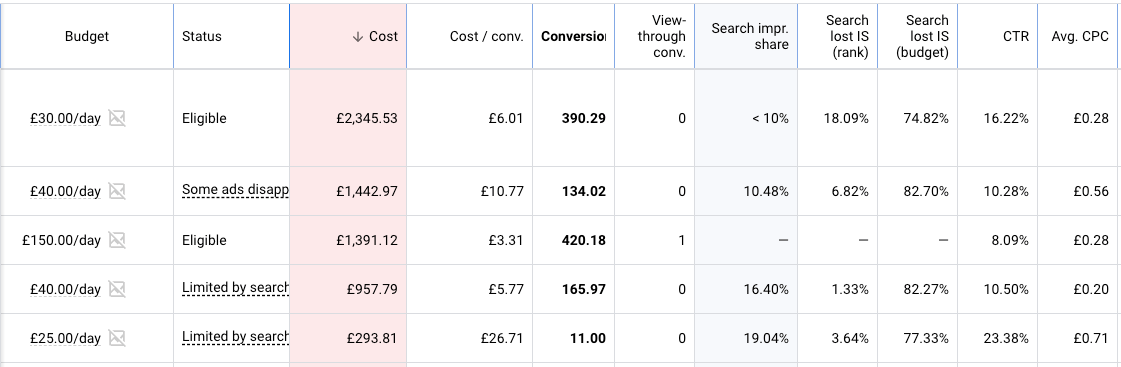
I like to have a simple column view like this one, focusing on the key performance metrics. Coupled with competitive metrics like search impression share, to understand how we can scale campaigns.
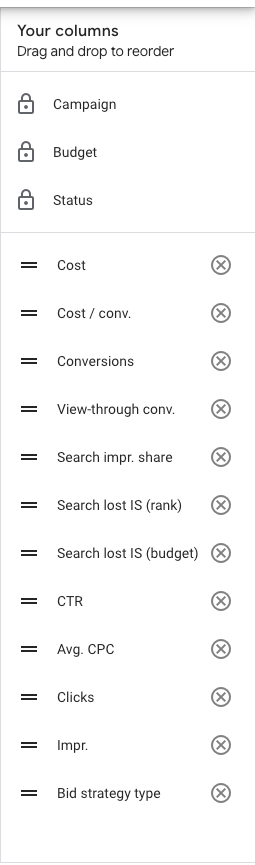
Summary
Viewing the right data is key when evaluating performance. If you keep things simple and focus on the metrics that matter the most, you'll see a clear picture of where the account is at and can find clues on how to further improve and scale your PPC campaigns.
About Us
We're a small but mighty PPC marketing agency based in Camden, London. We do Google ads for all sorts of business, and try to have fun along the way. If you're looking for experienced Google Ads consultants, why not drop us a message? We'll be glad to help.