
Few things in life are free, but a Google-my-business listing is. It can be one hell of a performance booster for your local SEO rankings. Appearing on search engines' results pages is key to driving organic traffic and customers to your business. If you have a local business with a physical address, you’ll want to make sure that your website appears and gets found on Google Maps as well as local search results. This is a powerful and quick easy win that is completely free for businesses like yours to use.
Your customers might be on the map itself or they could simply be asking Google a location related question. The following guide explains how to add your business to Google’s free local business listings. This will ensure you appear both on Google maps and on local SERP (search engine results page).
Local results on search engines appear on the first page with space for reviews, images and text. Getting to this position with standard search results requires a lot of work and dedication. Local results bypass this process when the user’s search indicates an answer that’s related to your local area.
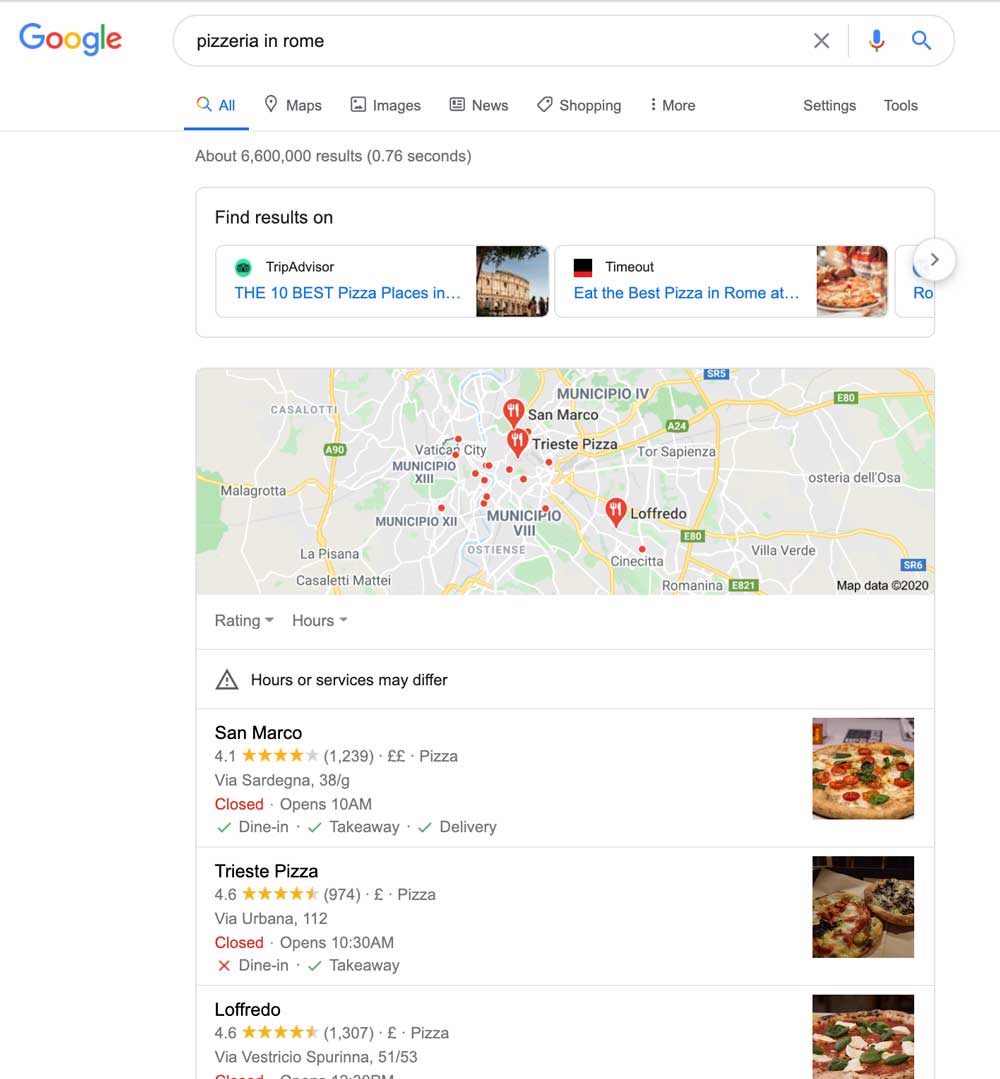
Sometimes Google can be your best friend. Creating a local listing couldn’t be easier, it’s also free so there’s no excuse for not adding your business.
Step 1
Search “Google my business” or go to https://www.google.com/business/
Step 2
Click the large “Manage now” button and log in with your Google ID.
*Tip: If you don’t have a Google ID you can create one without needing to open a Gmail account. You can create a Google ID for any email that you have.
Step 3
Type the name of your business. If it doesn’t appear go to “Add your business to Google. If it does appear, claim the business as your own.
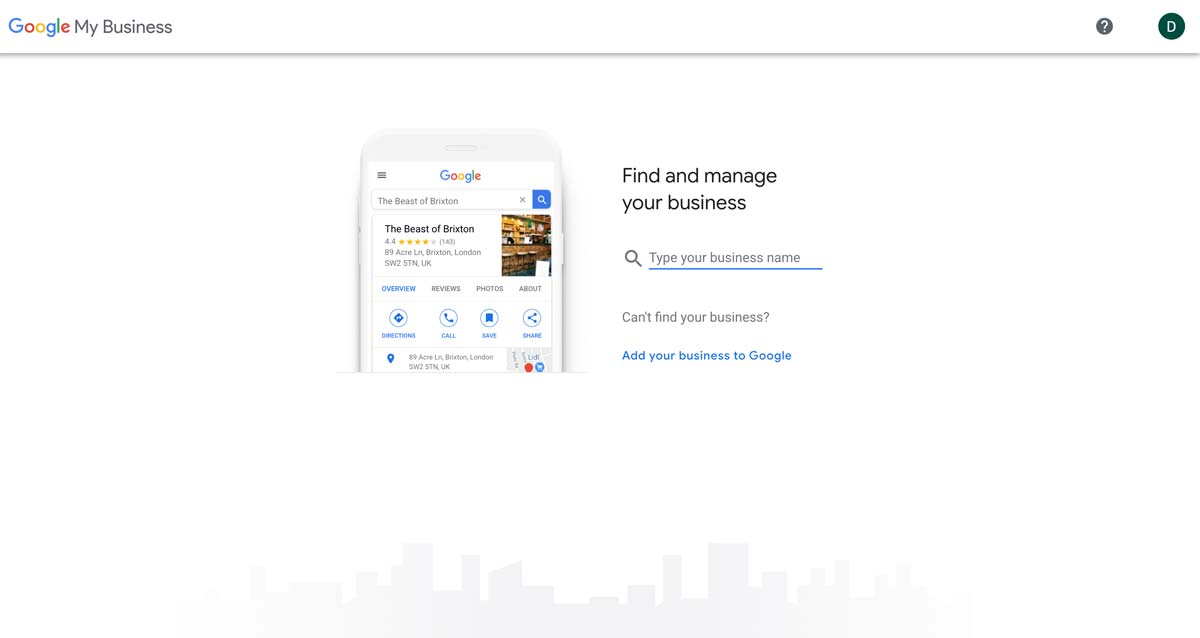
There could be two reasons why your business already appears on Google.
Step 4
Add your business name and follow the steps until you reach the option to include a location where customers can visit you. Here, you need to choose the most relevant option for your type of business. You might be providing services in your local area but that does not mean you want customers visiting you at home.
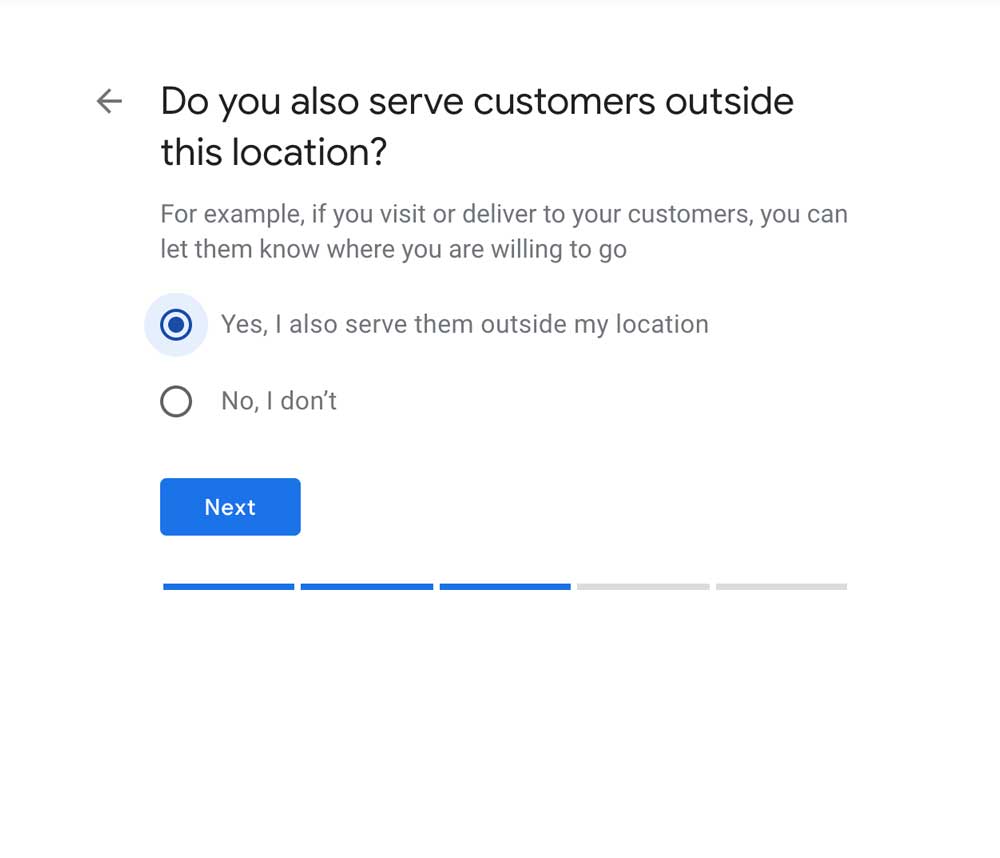
Step 5
Add your address and/or service areas. Sometimes less is more when choosing your service areas as you want to make sure you only appear on the searches that are most relevant to you.
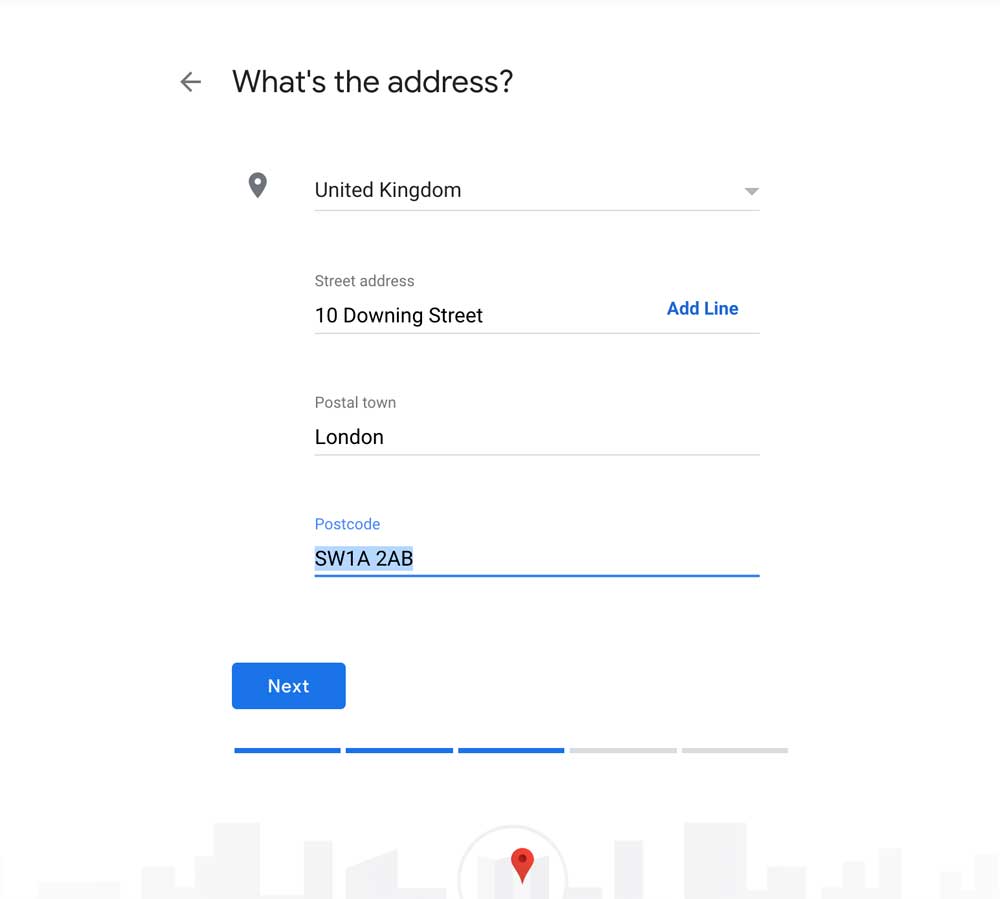
Step 6
Add your business details. Keep in mind that Google will show your contact information to potential customers, so it’s best to give a genuine business number where customers can get in touch with any questions they may have.
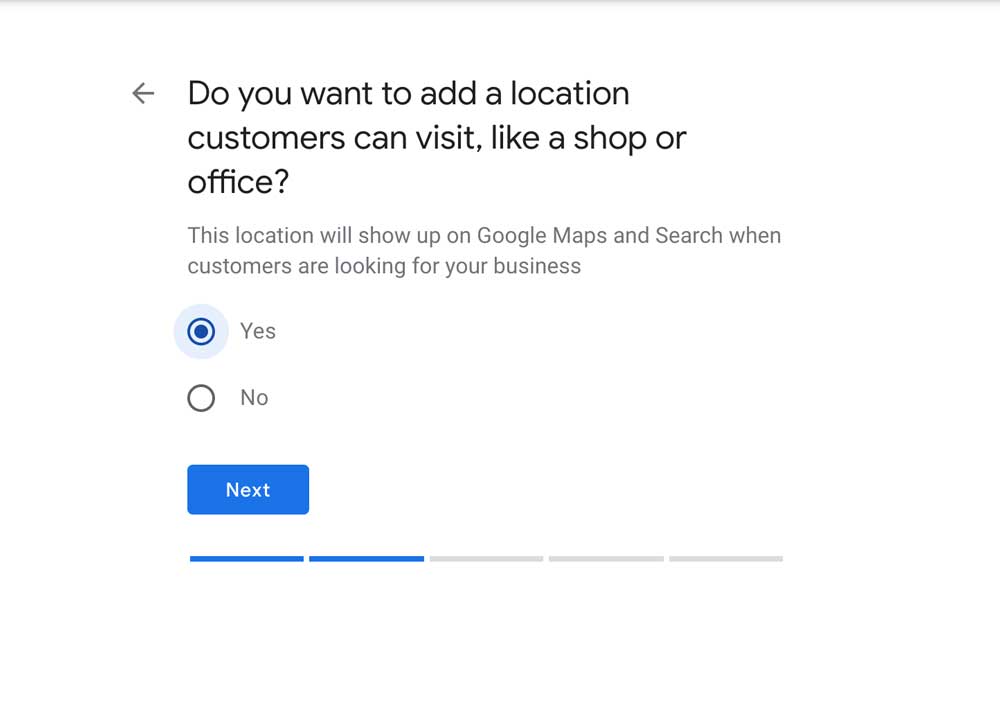
Now that you’ve entered the most basic information, it’s time to enrich the listing. You can add more information, photos, videos, products, categories and posts. A healthy listing that contains a lot of information and images is likely to show more on search results, so be sure to fill in as much as you can.
Google will want to verify your business in some way. You’ll be prompted to verify the new listing. The most common method is by sending you a postcard with a verification code to the business address you’ve listed. This usually takes a week or so. Yes, Google actually sends you a postcard, how almost human of them.
Setting up the listing is the first step, you’ll now want to maintain the listing but this shouldn’t be a chore. We have found that updating the listing once or twice a month boosts performance. Here are some steps we usually take when optimising a Google My Business listing.
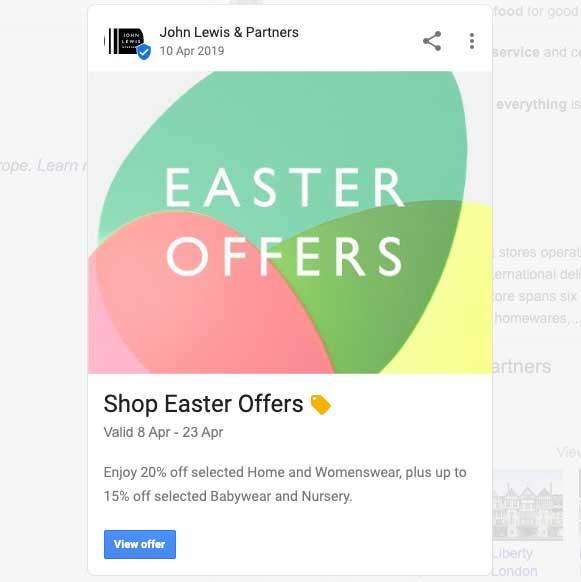
Google is constantly updating the My Business listing with new features. Posts were introduced a couple of years ago allowing you to publish updates, special offers, events and products. Google generally prefers listings that have recently been updated so posting regularly helps keep your listing visible.
One of the most powerful features of the listing is the ability to showcase photos and videos. These appear on search and maps and open up to a nice gallery. Depending on your product or service, you can take photos of your business interiors and exterior as well as staff and products. If you don’t have a visual product then you could design some infographics about your service. If you don’t have a designer for these tasks, why not try a free tool like https://www.canva.com/ for some quick and easy banner designs?
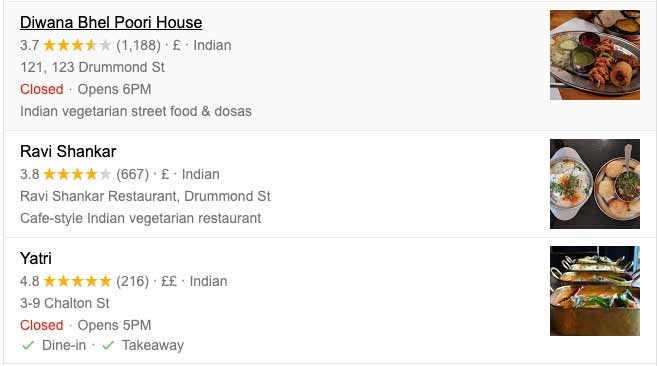
We have found that a stream of positive reviews is probably one of the most powerful ways to boost organic traffic and enquiries from Google’s local listings. We don't recommend faking reviews but rather encouraging your customers to leave them. A method we often use involves copying the link to the local listing and sending it to happy customers. You could even use it in an email template that you send to every new customer after you’ve delivered a service.
Generally speaking, being direct and asking your customers for a review will usually invoke a positive experience and open a channel for direct communication. Most customers will generally hesitate to give you a bad review after you’ve asked them for a review. Some customers might be unhappy and leave a negative review but in small amounts, this will show your reviews are genuine and can be trusted. As long as these numbers are small. An unhappy customer will usually find a channel to vent their frustration regardless. Offering the link yourself will usually soften their anger and also give them a direct means of communication with you, but be warned that there are some exceptions.
If you have an underlying issue with a lot of unhappy customers then this is really something you should tackle head-on. Receiving feedback from customers is highly valuable for any business and we strongly encourage you to take the feedback on board and use it as a tool for change.
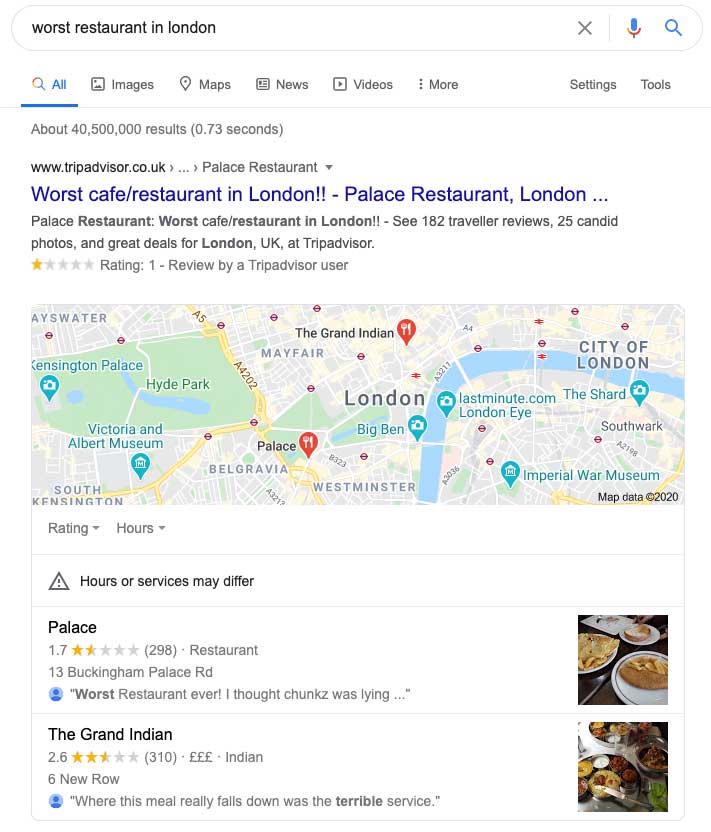
If you provide a product or service within a geographic area then a strong Google My Business listing is one of the fastest and easiest ways to appear in search results. We recommend you create a listing and optimise it regularly. It’s an easy win and you’re likely to see an increase in direct enquiries in the form of phone calls and website conversions.
We hope you’ve found this post useful. We help SMEs increase conversions with smart digital marketing solutions. Our specialities include PPC and SEO, with a focus on lead generation. If you need help or advice on how to promote your business, get in touch and point you in the right direction.
EffectiveMarketing.uk